Upgrading from Gradle 5.x to 6.0
This chapter provides the information you need to migrate your Gradle 5.x builds to Gradle 6.0. For migrating from Gradle 4.x, see the 4.x to 5.0 guide first.
We recommend the following steps for all users:
-
Try running
gradle help --scanand view the deprecations view of the generated Build Scan.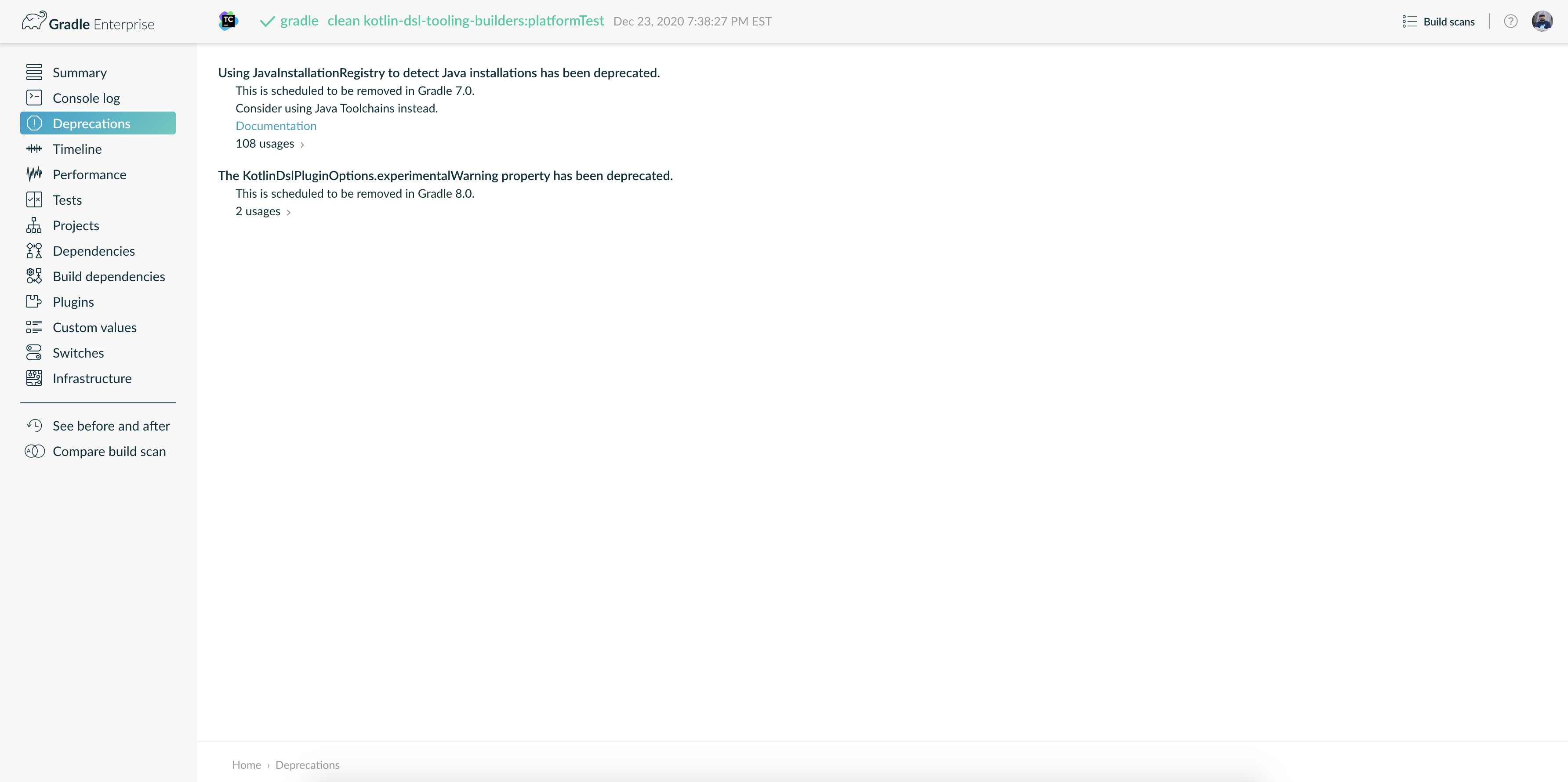
This is so that you can see any deprecation warnings that apply to your build.
Alternatively, you can run
gradle help --warning-mode=allto see the deprecations in the console, though it may not report as much detailed information. -
Update your plugins.
Some plugins will break with this new version of Gradle, for example because they use internal APIs that have been removed or changed. The previous step will help you identify potential problems by issuing deprecation warnings when a plugin does try to use a deprecated part of the API.
-
Run
gradle wrapper --gradle-version 6.0.1to update the project to 6.0.1. -
Try to run the project and debug any errors using the Troubleshooting Guide.
Upgrading from 5.6 and earlier
Deprecations
Dependencies should no longer be declared using the compile and runtime configurations
The usage of the compile and runtime configurations in the Java ecosystem plugins has been discouraged since Gradle 3.4.
These configurations are used for compiling and running code from the main source set.
Other sources sets create similar configurations (e.g. testCompile and testRuntime for the test source set), should not be used either.
The implementation, api, compileOnly and runtimeOnly configurations should be used to declare dependencies and the compileClasspath and runtimeClasspath configurations to resolve dependencies.
See the relationship of these configurations.
Legacy publication system is deprecated and replaced with the *-publish plugins
The uploadArchives task and the maven plugin are deprecated.
Users should migrate to the publishing system of Gradle by using either the maven-publish or ivy-publish plugins.
These plugins have been stable since Gradle 4.8.
The publishing system is also the only way to ensure the publication of Gradle Module Metadata.
Problems with tasks emit deprecation warnings
When Gradle detects problems with task definitions (such as incorrectly defined inputs or outputs) it will show the following message on the console:
Deprecated Gradle features were used in this build, making it incompatible with Gradle 7.0.
Use '--warning-mode all' to show the individual deprecation warnings.
See https://docs.gradle.org/6.0/userguide/command_line_interface.html#sec:command_line_warningsThe deprecation warnings show up in a Build Scan for every build, regardless of the command-line switches used.
When the build is executed with --warning-mode all, the individual warnings will be shown:
> Task :myTask
Property 'inputDirectory' is declared without normalization specified. Properties of cacheable work must declare their normalization via @PathSensitive, @Classpath or @CompileClasspath. Defaulting to PathSensitivity.ABSOLUTE. This behavior is scheduled to be removed in Gradle 7.0.
Property 'outputFile' is not annotated with an input or output annotation. This behavior is scheduled to be removed in Gradle 7.0.If you own the code of the tasks in question, you can fix them by following the suggestions.
You can also use --stacktrace to see where in the code each warning originates from.
Otherwise, you’ll need to report the problems to the maintainer of the relevant task or plugin.
Old API for incremental tasks, IncrementalTaskInputs, has been deprecated
In Gradle 5.4 we introduced a new API for implementing incremental tasks: InputChanges. The old API based on IncrementalTaskInputs has been deprecated.
Forced dependencies
Forcing dependency versions using force = true on a first-level dependency has been deprecated.
Force has both a semantic and ordering issue which can be avoided by using a strict version constraint.
Search upwards related APIs in StartParameter have been deprecated
In Gradle 5.0, we removed the --no-search-upward CLI parameter.
The related APIs in StartParameter (like isSearchUpwards()) are now deprecated.
APIs BuildListener.buildStarted and Gradle.buildStarted have been deprecated
These methods currently do not work as expected since the callbacks will never be called after the build has started.
The methods are being deprecated to avoid confusion.
Implicit duplicate strategy for Copy or archive tasks has been deprecated
Archive tasks Tar and Zip by default allow multiple entries for the same path to exist in the created archive.
This can cause "grossly invalid zip files" that can trigger zip bomb detection.
To prevent this from happening accidentally, encountering duplicates while creating an archive now produces a deprecation message and will fail the build starting with Gradle 7.0.
Copy tasks also happily copy multiple sources with the same relative path to the destination directory.
This behavior has also been deprecated.
If you want to allow duplicates, you can specify that explicitly:
task archive(type: Zip) {
duplicatesStrategy = DuplicatesStrategy.INCLUDE // allow duplicates
...
}Executing Gradle without a settings file has been deprecated
A Gradle build is defined by a settings.gradle[.kts] file in the current or parent directory.
Without a settings file, a Gradle build is undefined and will emit a deprecation warning.
In Gradle 7.0, Gradle will only allow you to invoke the init task or diagnostic command line flags, such as --version, with undefined builds.
Calling Project.afterEvaluate on an evaluated project has been deprecated
Once a project is evaluated, Gradle ignores all configuration passed to Project#afterEvaluate and emits a deprecation warning.
This scenario will become an error in Gradle 7.0.
Deprecated plugins
The following bundled plugins were never announced and will be removed in the next major release of Gradle:
-
org.gradle.coffeescript-base -
org.gradle.envjs -
org.gradle.javascript-base -
org.gradle.jshint -
org.gradle.rhino
Some of these plugins may have replacements on the Plugin Portal.
Potential breaking changes
Android Gradle Plugin 3.3 and earlier is no longer supported
Gradle 6.0 supports Android Gradle Plugin versions 3.4 and later.
Build Scan plugin 2.x is no longer supported
For Gradle 6, usage of the Build Scan plugin must be replaced with the Develocity plugin. This also requires changing how the plugin is applied. Please see https://gradle.com/help/gradle-6-build-scan-plugin for more information.
Updates to bundled Gradle dependencies
-
Groovy has been updated to Groovy 2.5.8.
-
Kotlin has been updated to Kotlin 1.3.50.
-
Ant has been updated to Ant 1.10.7.
Updates to default integration versions
-
Checkstyle has been updated to Checkstyle 8.24.
-
CodeNarc has been updated to CodeNarc 1.4.
-
PMD has been updated to PMD 6.17.0.
-
JaCoCo has been updated to 0.8.5. Contributed by Evgeny Mandrikov
Changes to build and task names in composite builds
Previously, Gradle used the name of the root project as the build name for an included build. Now, the name of the build’s root directory is used and the root project name is not considered if different. A different name for the build can be specified if the build is being included via a settings file.
includeBuild("some-other-build") {
name = "another-name"
}The previous behavior was problematic as it caused different names to be used at different times during the build.
buildSrc is now reserved as a project and subproject build name
Previously, Gradle did not prevent using the name "buildSrc" for a subproject of a multi-project build or as the name of an included build. Now, this is not allowed. The name "buildSrc" is now reserved for the conventional buildSrc project that builds extra build logic.
Typical use of buildSrc is unaffected by this change.
You will only be affected if your settings file specifies include("buildSrc") or includeBuild("buildSrc").
Scala Zinc compiler
The Zinc compiler has been upgraded to version 1.3.0. Gradle no longer supports building for Scala 2.9.
The minimum Zinc compiler supported by Gradle is 1.2.0 and the maximum tested version is 1.3.0.
To make it easier to select the version of the Zinc compiler, you can now configure a zincVersion property:
scala {
zincVersion = "1.2.1"
}Please remove any explicit dependencies you’ve added to the zinc configuration and use this property instead.
If you try to use the com.typesafe.zinc:zinc dependency, Gradle will switch to the new Zinc implementation.
Local build cache is always a directory cache
In the past, it was possible to use any build cache implementation as the local cache.
This is no longer allowed as the local cache must always be a DirectoryBuildCache.
Calls to BuildCacheConfiguration.local(Class) with anything other than DirectoryBuildCache as the type will fail the build.
Calling these methods with the DirectoryBuildCache type will produce a deprecation warning.
Use getLocal() and local(Action) instead.
Failing to pack or unpack cached results will now fail the build
In the past, when Gradle encountered a problem while packing the results of a cached task, Gradle would ignore the problem and continue running the build.
When encountering a corrupt cached artifact, Gradle would remove whatever was already unpacked and re-execute the task to make sure the build had a chance to succeed.
While this behavior was intended to make a build successful, this had the adverse effect of hiding problems and led to reduced cache performance.
In Gradle 6.0, both pack and unpack errors will cause the build to fail, so that these problems will be surfaced more easily.
buildSrc projects automatically use build cache configuration
Previously, in order to use the build cache for the buildSrc build you needed to duplicate your build cache config in the buildSrc build. Now, it automatically uses the build cache configuration defined by the top level settings script.
Gradle Module Metadata is always published
Officially introduced in Gradle 5.3, Gradle Module Metadata was created to solve many of the problems that have plagued dependency management for years, in particular, but not exclusively, in the Java ecosystem.
With Gradle 6.0, Gradle Module Metadata is enabled by default.
This means, if you are publishing libraries with Gradle and using the maven-publish or ivy-publish plugin, the Gradle Module Metadata file is always published in addition to traditional metadata.
The traditional metadata file will contain a marker so that Gradle knows that there is additional metadata to consume.
Gradle Module Metadata has stricter validation
The following rules are verified when publishing Gradle Module Metadata:
-
Variant names must be unique,
-
Each variant must have at least one attribute,
-
Two variants cannot have the exact same attributes and capabilities,
-
If there are dependencies, at least one, across all variants, must carry version information.
These are documented in the specification as well.
Maven or Ivy repositories are no longer queried for artifacts without metadata by default
If Gradle fails to locate the metadata file (.pom or ivy.xml) of a module in a repository defined in the repositories { } section, it now assumes that the module does not exist in that repository.
For dynamic versions, the maven-metadata.xml for the corresponding module needs to be present in a Maven repository.
Previously, Gradle would also look for a default artifact (.jar).
This behavior often caused a large number of unnecessary requests when using multiple repositories that slowed builds down.
You can opt into the old behavior for selected repositories by adding the artifact() metadata source.
Changing the pom packaging property no longer changes the artifact extension
Previously, if the pom packaging was not jar, ejb, bundle or maven-plugin, the extension of the main artifact published to a Maven repository was changed during publishing to match the pom packaging.
This behavior led to broken Gradle Module Metadata and was difficult to understand due to handling of different packaging types.
Build authors can change the artifact name when the artifact is created to obtain the same result as before — e.g. by setting jar.archiveExtension.set(pomPackaging) explicitly.
An ivy.xml published for Java libraries contains more information
A number of fixes were made to produce more correct ivy.xml metadata in the ivy-publish plugin.
As a consequence, the internal structure of the ivy.xml file has changed. The runtime configuration now contains more information, which corresponds to the runtimeElements variant of a Java library.
The default configuration should yield the same result as before.
In general, users are advised to migrate from ivy.xml to the new Gradle Module Metadata format.
Classes from buildSrc are no longer visible to settings scripts
Previously, the buildSrc project was built before applying the project’s settings script and its classes were visible within the script. Now, buildSrc is built after the settings script and its classes are not visible to it. The buildSrc classes remain visible to project build scripts and script plugins.
Custom logic can be used from a settings script by declaring external dependencies.
The pluginManagement block in settings scripts is now isolated
Previously, any pluginManagement {} blocks inside a settings script were executed during the normal execution of the script.
Now, they are executed earlier in a similar manner to buildscript {} or plugins {}.
This means that code inside such a block cannot reference anything declared elsewhere in the script.
This change has been made so that pluginManagement configuration can also be applied when resolving plugins for the settings script itself.
Plugins and classes loaded in settings scripts are visible to project scripts and buildSrc
Previously, any classes added to the a settings script by using buildscript {} were not visible outside of the script.
Now, they are visible to all of the project build scripts.
They are also visible to the buildSrc build script and its settings script.
This change has been made so that plugins applied to the settings script can contribute logic to the entire build.
Plugin validation changes
-
The
validateTaskPropertiestask is now deprecated, usevalidatePluginsinstead. The new name better reflects the fact that it also validates artifact transform parameters and other non-property definitions. -
The
ValidateTaskPropertiestype is replaced byValidatePlugins. -
The
setClasses()method is now removed. UsegetClasses().setFrom()instead. -
The
setClasspath()method is also removed. usegetClasspath().setFrom()instead. -
The failOnWarning option is now enabled by default.
-
The following task validation errors now fail the build at runtime and are promoted to errors for ValidatePlugins:
-
A task property is annotated with a property annotation not allowed for tasks, like
@InputArtifact.
-
Using the embedded-kotlin plugin now requires a repository
Just like when using the kotlin-dsl plugin, it is now required to declare a repository where Kotlin dependencies can be found if you apply the embedded-kotlin plugin.
plugins {
`embedded-kotlin`
}
repositories {
mavenCentral()
}Kotlin DSL IDE support now requires Kotlin IntelliJ Plugin >= 1.3.50
With Kotlin IntelliJ plugin versions prior to 1.3.50, Kotlin DSL scripts will be wrongly highlighted when the Gradle JVM is set to a version different from the one in Project SDK. Simply upgrade your IDE plugin to a version >= 1.3.50 to restore the correct Kotlin DSL script highlighting behavior.
Kotlin DSL script base types no longer extend Project, Settings or Gradle
In previous versions, Kotlin DSL scripts were compiled to classes that implemented one of the three core Gradle configuration interfaces in order to implicitly expose their APIs to scripts. org.gradle.api.Project for project scripts, org.gradle.api.initialization.Settings for settings scripts and org.gradle.api.invocation.Gradle for init scripts.
Having the script instance implement the core Gradle interface of the model object it was supposed to configure was convenient because it made the model object API immediately available to the body of the script but it was also a lie that could cause all sorts of trouble whenever the script itself was used in place of the model object, a project script was not a proper Project instance just because it implemented the core Project interface and the same was true for settings and init scripts.
In 6.0 all Kotlin DSL scripts are compiled to classes that implement the newly introduced org.gradle.kotlin.dsl.KotlinScript interface and the corresponding model objects are now available as implicit receivers in the body of the scripts. In other words, a project script behaves as if the body of the script is enclosed within a with(project) { … } block, a settings script as if the body of the script is enclosed within a with(settings) { … } block and an init script as if the body of the script is enclosed within a with(gradle) { … } block. This implies the corresponding model object is also available as a property in the body of the script, the project property for project scripts, the settings property for settings scripts and the gradle property for init scripts.
As part of the change, the SettingsScriptApi interface is no longer implemented by settings scripts and the InitScriptApi interface is no longer implemented by init scripts. They should be replaced with the corresponding model object interfaces, Settings and Gradle.
Javadoc and Groovydoc don’t include timestamps by default
Timestamps in the generated documentation have very limited practical use, however they make it impossible to have repeatable documentation builds.
Therefore, the Javadoc and Groovydoc tasks are now configured to not include timestamps by default any more.
User provided 'config_loc' properties are ignored by Checkstyle
Gradle always uses configDirectory as the value for 'config_loc' when running Checkstyle.
New Tooling API progress event
In Gradle 6.0, we introduced a new progress event (org.gradle.tooling.events.test.TestOutputEvent) to expose the output of test execution.
This new event breaks the convention of having a StartEvent-FinishEvent pair to express progress.
TaskOutputEvent is a simple ProgressEvent.
Changes to the task container behavior
The following deprecated methods on the task container now result in errors:
-
TaskContainer.add() -
TaskContainer.addAll() -
TaskContainer.remove() -
TaskContainer.removeAll() -
TaskContainer.retainAll() -
TaskContainer.clear() -
TaskContainer.iterator().remove()
Additionally, the following deprecated functionality now results in an error:
-
Replacing a task that has already been realized.
-
Replacing a registered (unrealized) task with an incompatible type. A compatible type is the same type or a sub-type of the registered type.
-
Replacing a task that has never been registered.
Methods on DefaultTask and ProjectLayout replaced with ObjectFactory
Use ObjectFactory.fileProperty() instead of the following methods that are now removed:
-
DefaultTask.newInputFile() -
DefaultTask.newOutputFile() -
ProjectLayout.fileProperty()
Use ObjectFactory.directoryProperty() instead of the following methods that are now removed:
-
DefaultTask.newInputDirectory() -
DefaultTask.newOutputDirectory() -
ProjectLayout.directoryProperty()
Annotation @Nullable has been removed
The org.gradle.api.Nullable annotation type has been removed. Use javax.annotation.Nullable from JSR-305 instead.
The FindBugs plugin has been removed
The deprecated FindBugs plugin has been removed. As an alternative, you can use the SpotBugs plugin from the Gradle Plugin Portal.
The JDepend plugin has been removed
The deprecated JDepend plugin has been removed. There are a number of community-provided plugins for code and architecture analysis available on the Gradle Plugin Portal.
The OSGI plugin has been removed
The deprecated OSGI plugin has been removed. There are a number of community-provided OSGI plugins available on the Gradle Plugin Portal.
The announce and build-announcements plugins have been removed
The deprecated announce and build-announcements plugins have been removed. There are a number of community-provided plugins for sending out notifications available on the Gradle Plugin Portal.
The Compare Gradle Builds plugin has been removed
The deprecated Compare Gradle Builds plugin has been removed. Please use a Build Scan for build analysis and comparison.
The Play plugins have been removed
The deprecated Play plugin has been removed. An external replacement, the Play Framework plugin, is available from the plugin portal.
Method AbstractCompile.compile() method has been removed
The abstract method compile() is no longer declared by AbstractCompile.
Tasks extending AbstractCompile can implement their own @TaskAction method with the name of their choosing.
They are also free to add a method annotated with @TaskAction using an InputChanges parameter without having to implement a parameter-less one as well.
Other Deprecated Behaviors and APIs
-
The
org.gradle.util.internal.GUtil.savePropertiesNoDateCommenthas been removed. There is no public replacement for this internal method. -
The deprecated class
org.gradle.api.tasks.compile.CompilerArgumentProviderhas been removed. Use org.gradle.process.CommandLineArgumentProvider instead. -
The deprecated class
org.gradle.api.ConventionPropertyhas been removed. Use Providers instead of convention properties. -
The deprecated class
org.gradle.reporting.DurationFormatterhas been removed. -
The bridge method
org.gradle.api.tasks.TaskInputs.property(String name, @Nullable Object value)returningTaskInputshas been removed. A plugin using the method must be compiled with Gradle 4.3 to work on Gradle 6.0. -
The following setters have been removed from
JacocoReportBase:-
executionData - use
getExecutionData().setFrom()instead. -
sourceDirectories - use
getSourceDirectories().setFrom()instead. -
classDirectories - use
getClassDirectories().setFrom()instead. -
additionalClassDirs - use
getAdditionalClassDirs().setFrom()instead. -
additionalSourceDirs - use
getAdditionalSourceDirs().setFrom()instead.
-
-
The
appendproperty onJacocoTaskExtensionhas been removed.appendis now always configured to be true for the Jacoco agent. -
The
configureDefaultOutputPathForJacocoMergemethod onJacocoPluginhas been removed. The method was never meant to be public. -
File paths in deployment descriptor file name for the ear plugin are not allowed any more. Use a simple name, like
application.xml, instead. -
The
org.gradle.testfixtures.ProjectBuilderconstructor has been removed. Please useProjectBuilder.builder()instead. -
When incremental Groovy compilation is enabled, a wrong configuration of the source roots or enabling Java annotation for Groovy now fails the build. Disable incremental Groovy compilation when you want to compile in those cases.
-
ComponentSelectionRuleno longer can inject the metadata or ivy descriptor. Use the methods on theComponentSelectionparameter instead. -
Declaring an incremental task without declaring outputs is now an error. Declare file outputs or use TaskOutputs.upToDateWhen() instead.
-
The
getEffectiveAnnotationProcessorPath()method is removed from theJavaCompileandScalaCompiletasks. -
Changing the value of a task property with type
Property<T>after the task has started execution now results in an error. -
The
isLegacyLayout()method is removed fromSourceSetOutput. -
The map returned by
TaskInputs.getProperties()is now unmodifiable. Trying to modify it will result in anUnsupportedOperationExceptionbeing thrown. -
There are slight changes in the incubating capabilities resolution API, which has been introduced in 5.6, to also allow variant selection based on variant name
Upgrading from 5.5 and earlier
Deprecations
Changing the contents of ConfigurableFileCollection task properties after task starts execution
When a task property has type ConfigurableFileCollection, then the file collection referenced by the property will ignore changes made to the contents of the collection once the task starts execution.
This has two benefits.
Firstly, this prevents accidental changes to the property value during task execution which can cause Gradle up-to-date checks and build cache lookup using different values to those used by the task action.
Secondly, this improves performance as Gradle can calculate the value once and cache the result.
This will become an error in Gradle 6.0.
Creating SignOperation instances
Creating SignOperation instances directly is now deprecated. Instead, the methods of SigningExtension should be used to create these instances.
This will become an error in Gradle 6.0.
Declaring an incremental task without outputs
Declaring an incremental task without declaring outputs is now deprecated. Declare file outputs or use TaskOutputs.upToDateWhen() instead.
This will become an error in Gradle 6.0.
Method WorkerExecutor.submit() is deprecated
The WorkerExecutor.submit() method is now deprecated.
The new noIsolation(), classLoaderIsolation() and processIsolation() methods should now be used to submit work.
See the section on the Worker API for more information on using these methods.
WorkerExecutor.submit() will be removed in Gradle 8.0.
Potential breaking changes
Task dependencies are honored for task @Input properties whose value is a Property
Previously, task dependencies would be ignored for task @Input properties of type Property<T>.
These are now honored, so that it is possible to attach a task output property to a task @Input property.
This may introduce unexpected cycles in the task dependency graph, where the value of an output property is mapped to produce a value for an input property.
Declaring task dependencies using a file Provider that does not represent a task output
Previously, it was possible to pass Task.dependsOn() a Provider<File>, Provider<RegularFile> or Provider<Directory> instance that did not represent a task output.
These providers would be silently ignored.
This is now an error because Gradle does not know how to build files that are not task outputs.
Note that it is still possible to pass Task.dependsOn() a Provider that returns a file and that represents a task output, for example myTask.dependsOn(jar.archiveFile) or myTask.dependsOn(taskProvider.flatMap { it.outputDirectory }), when the Provider is an annotated @OutputFile or @OutputDirectory property of a task.
Setting Property value to null uses the property convention
Previously, calling Property.set(null) would always reset the value of the property to 'not defined'.
Now, the convention that is associated with the property using the convention() method will be used to determine the value of the property.
Enhanced validation of names for publishing.publications and publishing.repositories
The repository and publication names are used to construct task names for publishing. It was possible to supply a name that would result in an invalid task name.
Names for publications and repositories are now restricted to [A-Za-z0-9_\\-.]+.
Restricted Worker API classloader and process classpath
Gradle now prevents internal dependencies (like Guava) from leaking into the classpath used by Worker API actions. This fixes an issue where a worker needs to use a dependency that is also used by Gradle internally.
In previous releases, it was possible to rely on these leaked classes. Plugins relying on this behavior will now fail. To fix the plugin, the worker should explicitly include all required dependencies in its classpath.
Default PMD version upgraded to 6.15.0
The PMD plugin has been upgraded to use PMD version 6.15.0 instead of 6.8.0 by default.
Contributed by wreulicke
Configuration copies have unique names
Previously, all copies of a configuration always had the name <OriginConfigurationName>Copy.
Now when creating multiple copies, each will have a unique name by adding an index starting from the second copy. (e.g. CompileOnlyCopy2)
Changed classpath filtering for Eclipse
Gradle 5.6 no longer supplies custom classpath attributes in the Eclipse model. Instead, it provides the attributes for Eclipse test sources. This change requires Buildship version 3.1.1 or later.
Embedded Kotlin upgraded to 1.3.41
Gradle Kotlin DSL scripts and Gradle Plugins authored using the kotlin-dsl plugin are now compiled using Kotlin 1.3.41.
The minimum supported Kotlin Gradle Plugin version is now 1.2.31. Previously it was 1.2.21.
Automatic capability conflict resolution
Previous versions of Gradle would automatically select, in case of capability conflicts, the module which has the highest capability version. Starting from 5.6, this is an opt-in behavior that can be activated using:
configurations.all {
resolutionStrategy.capabilitiesResolution.all { selectHighestVersion() }
}See the capabilities section of the documentation for more options.
File removal operations don’t follow symlinked directories
When Gradle has to remove the output files of a task for various reasons, it will not follow symlinked directories. The symlink itself will be deleted, but the contents of the linked directory will stay intact.
Disabled debug argument parsing in JavaExec
Gradle 5.6 introduced a new DSL element (JavaForkOptions.debugOptions(Action<JavaDebugOptions>)) to configure debug properties for forked Java processes.
Due to this change, Gradle no longer parses debug-related JVM arguments. Consequently, JavaForkOptions.getDebu() no longer returns true if the -Xrunjdwp:transport=dt_socket,server=y,suspend=y,address=5005 or the -agentlib:jdwp=transport=dt_socket,server=y,suspend=y,address=5005 argument is specified to the process.
Scala 2.9 and Zinc compiler
Gradle no longer supports building applications using Scala 2.9.
Upgrading from 5.4 and earlier
Deprecations
Play
The built-in Play plugin has been deprecated and will be replaced by a new Play Framework plugin available from the plugin portal.
Build Comparison
The build comparison plugin has been deprecated and will be removed in the next major version of Gradle.
A Build Scan shows much deeper insights into your build and you can use Develocity to directly compare two build’s build-scans.
Potential breaking changes
User supplied Eclipse project names may be ignored on conflict
Project names configured via EclipseProject.setName(…) were honored by Gradle and Buildship in all cases, even when the names caused conflicts and import/synchronization errors.
Gradle can now deduplicate these names if they conflict with other project names in an Eclipse workspace. This may lead to different Eclipse project names for projects with user-specified names.
The upcoming 3.1.1 version of Buildship is required to take advantage of this behavior.
Contributed by Christian Fränkel
Default JaCoCo version upgraded to 0.8.4
The JaCoCo plugin has been upgraded to use JaCoCo version 0.8.4 instead of 0.8.3 by default.
Contributed by Evgeny Mandrikov
Embedded Ant version upgraded to 1.9.14
The version of Ant distributed with Gradle has been upgraded to 1.9.14 from 1.9.13.
Type DependencyHandler now statically exposes ExtensionAware
This affects Kotlin DSL build scripts that make use of ExtensionAware extension members such as the extra properties accessor inside the dependencies {} block.
The receiver for those members will no longer be the enclosing Project instance but the dependencies object itself, the innermost ExtensionAware conforming receiver.
In order to address Project extra properties inside dependencies {} the receiver must be explicitly qualified i.e. project.extra instead of just extra.
Affected extensions also include the<T>() and configure<T>(T.() → Unit).
Improved processing of dependency excludes
Previous versions of Gradle could, in some complex dependency graphs, have a wrong result or a randomized dependency order when lots of excludes were present. To mitigate this, the algorithm that computes exclusions has been rewritten. In some rare cases this may cause some differences in resolution, due to the correctness changes.
Improved classpath separation for worker processes
The system classpath for worker daemons started by the Worker API when using PROCESS isolation has been reduced to a minimum set of Gradle infrastructure.
User code is still segregated into a separate classloader to isolate it from the Gradle runtime.
This should be a transparent change for tasks using the worker API, but previous versions of Gradle mixed user code and Gradle internals in the worker process.
Worker actions that rely on things like the java.class.path system property may be affected, since java.class.path now represents only the classpath of the Gradle internals.
Upgrading from 5.3 and earlier
Deprecations
Using custom local build cache implementations
Using a custom build cache implementation for the local build cache is now deprecated.
The only allowed type will be DirectoryBuildCache going forward.
There is no change in the support for using custom build cache implementations as the remote build cache.
Potential breaking changes
Use HTTPS when configuring Google Hosted Libraries via googleApis()
The Google Hosted Libraries URL accessible via JavaScriptRepositoriesExtension#GOOGLE_APIS_REPO_URL was changed to use the HTTPS protocol.
The change also affect the Ivy repository configured via googleApis().
Upgrading from 5.2 and earlier
Potential breaking changes
Bug fixes in platform resolution
There was a bug from Gradle 5.0 to 5.2.1 (included) where enforced platforms would potentially include dependencies instead of constraints.
This would happen whenever a POM file defined both dependencies and "constraints" (via <dependencyManagement>) and that you used enforcedPlatform.
Gradle 5.3 fixes this bug, meaning that you might have differences in the resolution result if you relied on this broken behavior.
Similarly, Gradle 5.3 will no longer try to download jars for platform and enforcedPlatform dependencies (as they should only bring in constraints).
Automatic target JVM version
If you apply any of the Java plugins, Gradle will now do its best to select dependencies which match the target compatibility of the module being compiled. What it means, in practice, is that if you have module A built for Java 8, and module B built for Java 8, then there’s no change. However if B is built for Java 9+, then it’s not binary compatible anymore, and Gradle would complain with an error message like the following:
Unable to find a matching variant of project :producer:
- Variant 'apiElements' capability test:producer:unspecified:
- Provides org.gradle.dependency.bundling 'external'
- Required org.gradle.jvm.version '8' and found incompatible value '9'.
- Required org.gradle.usage 'java-api' and found value 'java-api-jars'.
- Variant 'runtimeElements' capability test:producer:unspecified:
- Provides org.gradle.dependency.bundling 'external'
- Required org.gradle.jvm.version '8' and found incompatible value '9'.
- Required org.gradle.usage 'java-api' and found value 'java-runtime-jars'.In general, this is a sign that your project is misconfigured and that your dependencies are not compatible. However, there are cases where you still may want to do this, for example when only a subset of classes of your module actually need the Java 9 dependencies, and are not intended to be used on earlier releases. Java in general doesn’t encourage you to do this (you should split your module instead), but if you face this problem, you can workaround by disabling this new behavior on the consumer side:
java {
disableAutoTargetJvm()
}Bug fix in Maven / Ivy interoperability with dependency substitution
If you have a Maven dependency pointing to an Ivy dependency where the default configuration dependencies do not match the compile + runtime + master ones
and that Ivy dependency was substituted (using a resolutionStrategy.force, resolutionStrategy.eachDependency or resolutionStrategy.dependencySubstitution)
then this fix will impact you.
The legacy behaviour of Gradle, prior to 5.0, was still in place instead of being replaced by the changes introduced by improved pom support.
Delete operations correctly handle symbolic links on Windows
Gradle no longer ignores the followSymlink option on Windows for the clean task, all Delete tasks, and project.delete {} operations in the presence of junction points and symbolic links.
Fix in publication of additional artifacts
In previous Gradle versions, additional artifacts registered at the project level were not published by maven-publish or ivy-publish unless they were also added as artifacts in the publication configuration.
With Gradle 5.3, these artifacts are now properly accounted for and published.
This means that artifacts that are registered both on the project and the publication, Ivy or Maven, will cause publication to fail since it will create duplicate entries. The fix is to remove these artifacts from the publication configuration.
Upgrading from 5.0 and earlier
Deprecations
Follow the API links to learn how to deal with these deprecations (if no extra information is provided here):
-
Setters for
classesandclasspathonorg.gradle.plugin.devel.tasks.ValidateTaskProperties(removed) -
There should not be setters for lazy properties like
ConfigurableFileCollection. UsesetFrominstead. For example,
validateTaskProperties.getClasses().setFrom(fileCollection)
validateTaskProperties.getClasspath().setFrom(fileCollection)
Potential breaking changes
The following changes were not previously deprecated:
Signing API changes
Input and output files of Sign tasks are now tracked via Signature.getToSign() and Signature.getFile(), respectively.
Collection properties default to empty collection
In Gradle 5.0, the collection property instances created using ObjectFactory would have no value defined, requiring plugin authors to explicitly set an initial value. This proved to be awkward and error prone so ObjectFactory now returns instances with an empty collection as their initial value.
Worker API: working directory of a worker can no longer be set
Since JDK 11 no longer supports changing the working directory of a running process, setting the working directory of a worker via its fork options is now prohibited. All workers now use the same working directory to enable reuse. Please pass files and directories as arguments instead. See examples in the Worker API documentation.
Changes to native linking tasks
To expand our idiomatic Provider API practices, the install name property from org.gradle.nativeplatform.tasks.LinkSharedLibrary is affected by this change.
-
getInstallName()was changed to return aProperty. -
setInstallName(String)was removed. UseProperty.set()instead.
Passing arguments to Windows Resource Compiler
To expand our idiomatic Provider API practices, the WindowsResourceCompile task has been converted to use the Provider API.
Passing additional compiler arguments now follow the same pattern as the CppCompile and other tasks.
Copied configuration no longer shares a list of beforeResolve actions with original
The list of beforeResolve actions are no longer shared between a copied configuration and the original.
Instead, a copied configuration receives a copy of the beforeResolve actions at the time the copy is made.
Any beforeResolve actions added after copying (to either configuration) will not be shared between the original and the copy.
This may break plugins that relied on the previous behaviour.
Changes to incubating POM customization types
-
The type of
MavenPomDeveloper.propertieshas changed fromProperty<Map<String, String>>toMapProperty<String, String>. -
The type of
MavenPomContributor.propertieshas changed fromProperty<Map<String, String>>toMapProperty<String, String>.
Changes to specifying operating system for native projects
The incubating operatingSystems property on native components has been replaced with the targetMachines property.
Changes for archive tasks (Zip, Jar, War, Ear, Tar)
Change in behavior for tasks extending AbstractArchiveTask
The AbstractArchiveTask has several new properties using the Provider API.
Plugins that extend these types and override methods from the base class may no longer behave the same way.
Internally, AbstractArchiveTask prefers the new properties and methods like getArchiveName() are façades over the new properties.
If your plugin/build only uses these types (and does not extend them), nothing has changed.