Upgrading from Gradle 6.x to 7.0
- Upgrading from 6.9 and earlier
- Upgrading from 6.8 and earlier
- Upgrading from 6.7 and earlier
- Upgrading from 6.6 and earlier
- Upgrading from 6.5 and earlier
- Upgrading from 6.4 and earlier
- Upgrading from 6.3 and earlier
- Upgrading from 6.2 and earlier
- Upgrading from 6.1 and earlier
- Upgrading from 6.0 and earlier
This chapter provides the information you need to migrate your Gradle 6.x builds to Gradle 7.0. For migrating from Gradle 5.x, see the older migration guide first.
We recommend the following steps for all users:
-
Try running
gradle help --scanand view the deprecations view of the generated Build Scan.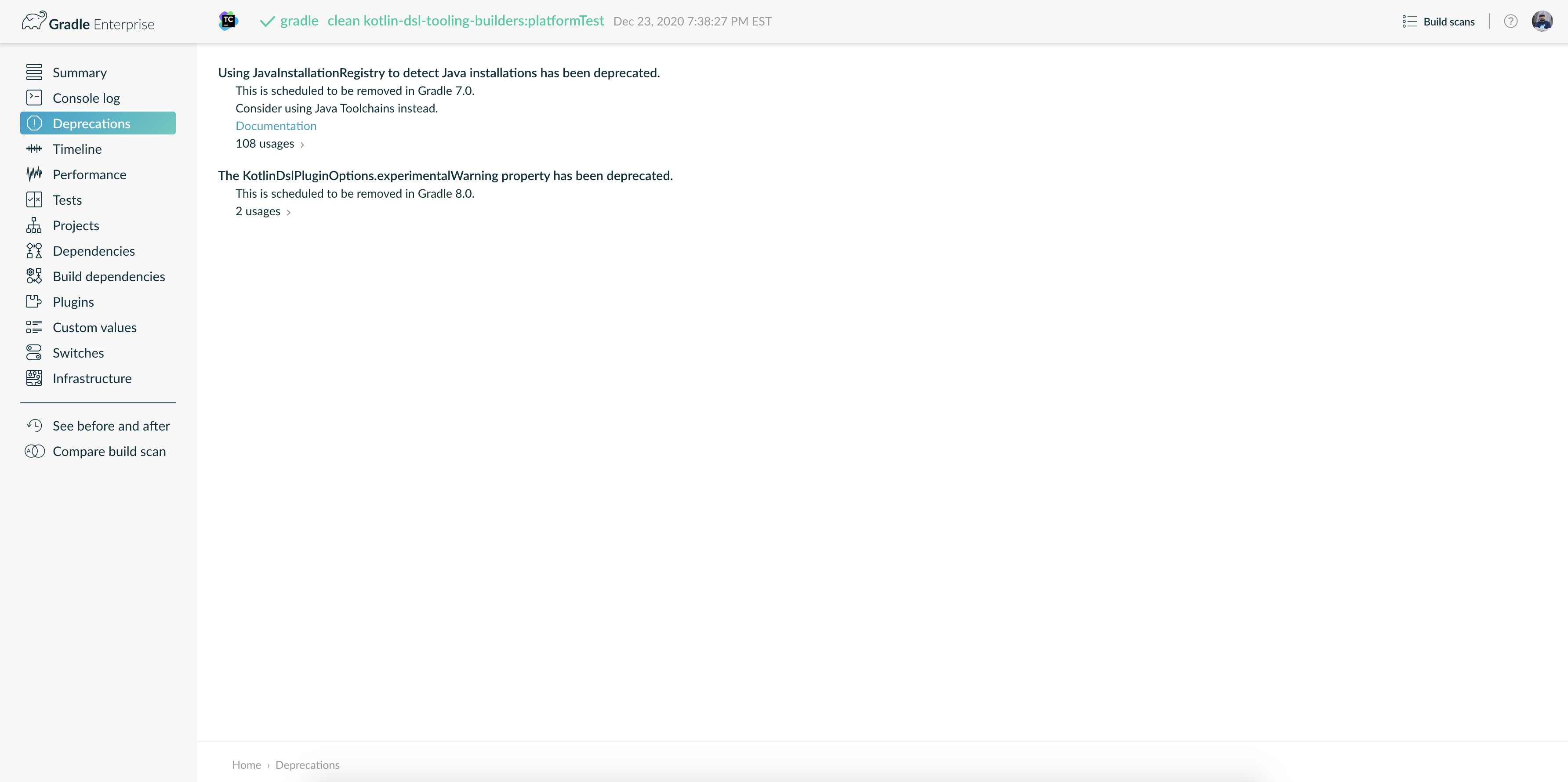
This is so that you can see any deprecation warnings that apply to your build.
Alternatively, you can run
gradle help --warning-mode=allto see the deprecations in the console, though it may not report as much detailed information. -
Update your plugins.
Some plugins will break with this new version of Gradle, for example because they use internal APIs that have been removed or changed. The previous step will help you identify potential problems by issuing deprecation warnings when a plugin does try to use a deprecated part of the API.
-
Run
gradle wrapper --gradle-version 7.0.2to update the project to 7.0.2. -
Try to run the project and debug any errors using the Troubleshooting Guide.
Upgrading from 6.9 and earlier
Changes in the IDE integration
Changes in the IDEA model
The getGeneratedSourceDirectories() and getGeneratedTestDirectories() methods are removed from the IdeaContentRoot interface.
Clients should replace these invocations with getSourceDirectories() and getTestDirectories() and use the isGenerated() method on the returned instances.
Dependency locking now defaults to a single file per project
The format of the dependency lockfile has been changed and as a consequence there is only one file per project instead of one file per configuration per project. This change only affects writing lock files. Gradle remains capable of loading lock state saved in the older format.
Head over to the documentation to learn how to migrate to the new format. The migration can be performed per configuration and does not have to be done in a single step. Gradle will automatically clean up previous lock files when migrating them over to the new file format.
Gradle Module Metadata is now reproducible by default
The buildId field will not be populated by default to ensure that the produced metadata file remains unchanged when no build inputs are changed.
Users can still opt in to have this unique identifier part of the produced metadata if they want to, see the documentation.
The jcenter() convenience method is now deprecated
JFrog announced the sunset of the JCenter repository in February 2021. Many Gradle builds rely on JCenter for project dependencies.
No new packages or versions are published to JCenter, but JFrog says they will keep JCenter running in a read-only state indefinitely.
We recommend that you consider using mavenCentral(), google() or a private maven repository instead.
Gradle emits a deprecation warning when jcenter() is used as a repository and this method is scheduled to be removed in Gradle 8.0.
Potential breaking changes
Updates to bundled Gradle dependencies
-
Kotlin has been updated to Kotlin 1.4.31.
-
Groovy has been updated to Groovy 3.0.7.
Changes to Groovy and Groovy DSL
Due to the update to the next major version of Groovy, you may experience minor issues when upgrading to Gradle 7.0.
The new version of Groovy has a stricter parser that fails to compile code that may have been accepted in previous Groovy versions. If you encounter syntax errors, check the Groovy issue tracker and Groovy 3 release highlights.
Some very specific regressions have already been fixed in the next minor version of Groovy.
Groovy modularization
Gradle no longer embeds a copy of groovy-all that bundles all Groovy modules into a single jar—only the most important modules are distributed in the Gradle distribution.
The localGroovy() dependency will include these Groovy modules:
-
groovy -
groovy-ant -
groovy-astbuilder -
groovy-console -
groovy-datetime -
groovy-dateutil -
groovy-groovydoc -
groovy-json -
groovy-nio -
groovy-sql -
groovy-templates -
groovy-test -
groovy-xml
But the following Groovy modules are not included:
-
groovy-cli-picocli -
groovy-docgenerator -
groovy-groovysh -
groovy-jmx -
groovy-jsr223 -
groovy-macro -
groovy-servlet -
groovy-swing -
groovy-test-junit5 -
groovy-testng
You can pull these dependencies into your build like any other external dependency.
Building Gradle plugins with Groovy 3
Plugins built with Gradle 7.0 will now have Groovy 3 on their classpath when using gradleApi() or localGroovy().
| If you use Spock to test your plugins, you will need to use Spock 2.x. There are no compatible versions of Spock 1.x and Groovy 3. |
dependencies {
// Ensure you use the Groovy 3.x variant
testImplementation('org.spockframework:spock-core:2.0-groovy-3.0') {
exclude group: 'org.codehaus.groovy'
}
}
// Spock 2 is based on JUnit Platform which needs to be enabled explicitly.
tasks.withType(Test).configureEach {
useJUnitPlatform()
}Performance
Depending on the number of subprojects and Groovy DSL build scripts, you may notice a performance regression when compiling build scripts for the first time or when changes are made to the build script’s classpath. This is due to the slower performance of the Groovy 3 parser, but the Groovy team is aware of the issue and trying to mitigate the regression.
In general, we are also looking at how we can improve the performance of build script compilation for both Groovy DSL and Kotlin DSL.
Encountering 'Could not find method X for arguments Y on DefaultDependencyHandler'
While the following error initially looks like a compile error, it is actually due to the fact that specific `Configuration`s have been removed.
Please refer to Removal of compile and runtime configurations for more details.
Could not find method testCompile() for arguments [DefaultExternalModuleDependency{group='org.junit', name='junit-bom', version='5.7.0', configuration='default'}] on object of type org.gradle.api.internal.artifacts.dsl.dependencies.DefaultDependencyHandler.Updates to default tool integration versions
-
PMD has been updated to PMD 6.31.0.
-
Groovy and GroovyDoc have been updated to Groovy 3.0.7.
Removal of compile and runtime configurations
Since its inception, Gradle provided the compile and runtime configurations to declare dependencies.
These however did not support a fine grained scoping of dependencies. Hence, better replacements were introduced in Gradle 3.4:
-
The
implementationconfiguration should be used to declare dependencies which are implementation details of a library: they are not visible to consumers of the library during compilation time. -
The
apiconfiguration, available only if you apply thejava-libraryplugin, should be used to declare dependencies which are part of the API of a library, that need to be exposed to consumers at compilation time.
In Gradle 7, both the compile and runtime configurations are removed.
Therefore, you have to migrate to the implementation and api configurations above.
If you are still using the java plugin for a Java library, you will need to apply the java-library plugin instead.
| Removed Configuration | New Configuration |
|---|---|
|
|
|
|
|
|
|
|
|
|
|
|
You can find more details about the benefits of the new configurations and which one to use in place of compile and runtime by reading the Java Library plugin documentation.
When using the Groovy DSL, you need to watch out for a particular upgrade problem when dealing with the removed configurations.
If you were creating custom configurations that extend one of the removed configurations, Gradle may silently create configurations that do not exist.
This looks something like:
configurations {
// This silently creates a configuration called "runtime"
myConf extendsFrom runtime
}The result of dependency resolution for your custom configuration may not be the same as Gradle 6.x or before. You may notice missing dependencies or artifacts.
Location of temporary project files for ProjectBuilder
The ProjectBuilder API is used for inspecting Gradle builds in unit tests. This API used to create temporary project files under the system temporary directory as defined by java.io.tmpdir.
The API now creates temporary project files under the Test task’s temporary directory. This path is usually under the project build directory.
This may cause test failures when the test expects particular file paths.
If the test uses ProjectBuilder.withProjectDir(…), it is unaffected.
Location of temporary files for TestKit tests
Tests that use the TestKit API used to create temporary files under the system temporary directory as defined by java.io.tmpdir.
These files were used to store copies of Gradle distributions or another test-only Gradle User Home.
TestKit tests will now create temporary files under the Test task’s temporary directory.
This path is usually under the project build directory.
This may cause test failures when the test expects particular file paths.
If the test uses GradleRunner.withTestKitDir(…), it is unaffected.
File system watching with TestKit on Windows
The file system watching implementation on Windows adds a lock to the root project directory in order to watch for changes.
This may cause errors when you try to delete the root project directory after running a build with TestKit.
For example, tests that use TestKit together with JUnit’s @TempDir extension, or the TemporaryFolder rule can run into this problem.
To avoid problems with these file locks, TestKit disables file system watching for builds executed on Windows via GradleRunner.
If you’d like to override the default behavior, you can enable file system watching by passing --watch-fs to GradleRunner.withArguments().
Removal of the legacy maven plugin
The maven plugin has been removed.
You should use the maven-publish plugin instead.
Please refer to the documentation of the Maven Publish plugin for more details.
Removal of the uploadArchives task
The uploadArchives task was used in combination with the legacy Ivy or Maven publishing mechanisms.
It has been removed in Gradle 7.
You should migrate to the maven-publish or ivy-publish plugin instead.
Please refer to the documentation of the Maven Publish plugin for publishing on Maven repositories. Please refer to the documentation of the Ivy Publish plugin for publishing on Ivy repositories.
Changes in dependency version sorting
In the context of dependency version sorting, a -SNAPSHOT version is now considered to be right before a final release but after any -RC version.
More special version suffixes are also taken into account.
This brings the Gradle algorithm closer to the Maven one for well-known version suffixes.
Have a look at the documentation for all the rules Gradle applies.
Removal of Play Framework plugins
The deprecated Play plugins have been removed. An external replacement, the Play Framework plugin, is available from the plugin portal.
Removal of deprecated JVM plugins
These unmaintained alternative JVM plugins have been removed:
java-lang, scala-lang, junit-test-suite, jvm-component, jvm-resources.
Please use the stable Java Library and Scala plugins instead.
Removal of experimental JavaScript plugins
The following plugins for experimental JavaScript integration are now removed from the distribution:
coffeescript-base, envjs, javascript-base, jshint, rhino.
If you used these plugins despite their experimental nature, you may find suitable replacements in the Plugin Portal.
Configuring the layout of an Ivy repository
The layout method taking a configuration block has been removed and is replaced by patternLayout.
Executing a Gradle build without a settings file is now an error
A Gradle build is defined by its settings.gradle(.kts) file found in the current or parent directory.
Without a settings file, a Gradle build is undefined and Gradle produces an error when attempting to execute tasks.
To fix this error, create a settings.gradle(.kts) file for the build.
Exceptions to this are invoking Gradle with the init task or using diagnostic command line flags, such as --version.
Calling Project.afterEvaluate() after project evaluation is now an error
Gradle 6.x warns users about the wrong behavior and ignores the target action in this scenario.
Starting from 7.0 the same case will produce an error. Plugins and build scripts should be adjusted to call afterEvaluate only at configuration time.
If you have such a build failure and the related afterEvaluate statement is declared in your build sources then you can simply delete it.
If afterEvaluate is declared in a plugin then report the issue to the plugin maintainers.
Modifying file collections after values finalized is now an error
Calling any mutator methods (i.e. clear(), add(), remove(), etc.) on ConfigurableFileCollection after the stored value calculated throws an exception.
Users and plugin authors should adjust their code such that all configuration on ConfigurableFileCollection happens during configuration time, before the values are read.
Removal of ProjectLayout#configurableFiles
Please use ObjectFactory#fileCollection() instead.
Removal of BasePluginConvention.libsDir and BasePluginConvention.distsDir
Please use the libsDirectory and distsDirectory properties instead.
Removal of UnableToDeleteFileException
Existing usages should be replaced with RuntimeException.
Properties removed in Checkstyle and PMD plugins
-
The
configDirgetters and setters have been removed from the Checkstle task and extension. Use theconfigDirectoryproperty instead. -
The
rulePrioritygetter and setter have been removed from the Pmd task and extension. Use therulesMinimumPriorityproperty instead.
Removal of baseName property in distribution plugin
The getBaseName() and setBaseName() methods were removed from the Distribution class. Clients should replace the usages with the distributionBaseName property.
Using AbstractTask
Registering a task with the AbstractTask type or with a type extending AbstractTask was deprecated in Gradle 6.5 and is now an error in Gradle 7.0.
You can use DefaultTask instead.
Removal of BuildListener.buildStarted(Gradle)
BuildListener.buildStarted(Gradle) was deprecated in Gradle 6.0 and is now removed in Gradle 7.0.
Please use BuildListener.beforeSettings(Settings) instead.
Removal of unused StartParameter APIs
The following APIs, which were not usable via command line options anymore since Gradle 5.0, are now removed:
StartParameter.useEmptySettings(), StartParameter.isUseEmptySettings(), StartParameter.setSearchUpwards(boolean) and StartParameter.isSearchUpwards().
Removal of searching for settings files in 'master' directories
Gradle no longer supports discovering the settings file in a directory named master in a sibling directory.
If your build still uses this deprecated feature, consider refactoring the build to have the root directory match the physical root of the project hierarchy.
You can find more information about how to structure a Gradle build in the user manual.
Alternatively, you can still run tasks in builds like this by invoking the build from the master directory only using a
fully qualified path to the task.
modularity.inferModulePath defaults to 'true'
Compiling,
testing and
executing
now works automatically for any source set that defines a module by containing a module-info.java file.
Usually, this is the behavior you need.
If this is causing issues in cases you manually configure the module path, or use a 3rd party plugin for it, you can still opt out of this by setting modularity.inferModulePath to false on the java extension or individual tasks.
Removal of ValidateTaskProperties
The ValidateTaskProperties task has been removed and replaced by the ValidatePlugins task.
Removal of ImmutableFileCollection
The ImmutableFileCollection type has been removed.
Use the factory method instead.
A handle to the project layout can be obtained via Project.layout.
Removal of ComponentSelectionReason.getDescription
The method ComponentSelectionReason.getDescription has been removed.
It is replaced by ComponentSelectionReason.getDescriptions which returns a list of ComponentSelectionDescriptor, each having a getDescription.
Removal of domain object collection constructors
The following deprecated constructors were removed:
-
DefaultNamedDomainObjectList(Class, Instantiator, Namer)
-
DefaultNamedDomainObjectSet(Class, Instantiator)
-
DefaultPolymorphicDomainObjectContainer(Class, Instantiator)
-
FactoryNamedDomainObjectContainer(Class, Instantiator, NamedDomainObjectFactory)
Removal of arbitrary local cache configuration
The local build cache configuration now needs to be done via BuildCacheConfiguration.local().
Removal of DefaultVersionSelectorScheme constructor
This internal API was used in plugins, amongst other the Nebula plugins, and was deprecated in the Gradle 5.x timeline and is now removed. Latest plugins version should no longer reference it.
Setting the config_loc config property on the checkstyle plugin is now an error
The checkstyle plugin now fails for the following configuration
checkstyle {
configProperties['config_loc'] = file("path/to/checkstyle-config-dir")
}Builds should declare the checkstyle configuration with the checkstyle block:
checkstyle {
configDirectory = file("path/to/checkstyle-config-dir")
}Querying the mapped value of a provider before the producer has completed is now an error
Gradle 6.x warns users about the wrong behavior and then returns a possibly incorrect provider value. Starting with 7.0 the same case will produce an error. Plugins and build scripts should be adjusted to query the mapped value of a provider, for example a task output property, after the task has completed.
Task validation problems are now errors
Gradle 6.0 started warning about problems with task definitions (such as incorrectly defined inputs or outputs). For Gradle 7.0, those warnings are now errors and will fail the build.
Change in behavior when there’s a strict version conflict with a local project
Previous Gradle releases had an inconsistent behavior in regard to conflict resolution in a particular configuration:
- your project declares a strict dependency on a published module (for example, com.mycompany:some-module:1.2!!, where 1.2!! is the short hand notation for a strict dependency on 1.2)
- your build actually provides com.mycompany:some-module in a higher version
Previous Gradle releases would succeed, selecting the project dependency despite the strict constraint. Starting from Gradle 7, this will trigger a dependency resolution failure.
See this issue for more context.
Deprecations
Missing dependencies between tasks
Having a task which produces an output in a location and another task consuming that location by referring to it as an input without the consumer task depending on the producer task has been deprecated. A fix for this problem is to add a dependency from the consumer to the producer.
Duplicates strategy
Gradle 7 now fails when a copy operation (or any operation which uses a org.gradle.api.file.CopySpec) encounters a duplicate entry, and that the duplicates strategy isn’t set.
Please look at the CopySpec docs for details.
Upgrading from 6.8 and earlier
No upgrade notes from 6.8 to 6.9, as 6.9 only contains bug fixes.
Upgrading from 6.7 and earlier
Potential breaking changes
Toolchain API is now marked as @NonNull
The API supporting the Java Toolchain feature in org.gradle.jvm.toolchain is now marked as @NonNull.
This may impact Kotlin consumers where the return types of APIs are no longer nullable.
Updates to default tool integration versions
-
JaCoCo has been updated to 0.8.6.
-
Checkstyle has been updated to Checkstyle 8.37.
-
CodeNarc has been updated to CodeNarc 2.0.0.
Updates to bundled Gradle dependencies
-
Kotlin has been updated to Kotlin 1.4.20. Note that Gradle scripts are still using the Kotlin 1.3 language.
-
Apache Ant has been updated to 1.10.9 to fix CVE-2020-11979
Projects imported into Eclipse now include custom source set classpaths
Previously, projects imported by Eclipse only included dependencies for the main and test source sets. The compile and runtime classpaths of custom source sets were ignored.
Since Gradle 6.8, projects imported into Eclipse include the compile and runtime classpath for every source set defined by the build.
SourceTask is no longer sensitive to empty directories
Previously, empty directories would be taken into account during up-to-date checks and build cache key calculations for the sources declared in SourceTask.
This meant that a source tree that contained an empty directory and an otherwise identical source tree that did not contain the empty directory would be considered different sources, even if the task would produce the same outputs.
In Gradle 6.8, SourceTask now ignores empty directories during doing up-to-date checks and build cache key calculations.
In the vast majority of cases, this is the desired behavior, but it is possible that a task may extend SourceTask but also produce different outputs when empty directories are present in the sources.
For tasks where this is a concern, you can expose a separate property without the @IgnoreEmptyDirectories annotation in order to capture those changes:
@InputFiles
@SkipWhenEmpty
@PathSensitive(PathSensitivity.ABSOLUTE)
public FileTree getSourcesWithEmptyDirectories() {
return super.getSource()
}Changes to publications
Publishing a component which has a dependency on an enforced platform now triggers a validation error, preventing accidental publishing of bad metadata: enforced platforms use cases should be limited to applications, not things which can be consumed from another library or an application.
If, for some reason, you still want to publish components with dependencies on enforced platforms, you can disable the validation following the documentation.
Changing default excludes during the execution phase
Gradle’s file trees apply some default exclude patterns for convenience — the same defaults as Ant in fact.
See the user manual for more information.
Sometimes, Ant’s default excludes prove problematic, for example when you want to include the .gitignore in an archive file.
Changing Gradle’s default excludes during the execution phase can lead to correctness problems with up-to-date checks. As a consequence, you are only allowed to change Gradle’s default excludes in the settings script, see the user manual for an example.
Deprecations
Referencing tasks from included builds
Direct references to tasks from included builds in mustRunAfter, shouldRunAfter and finalizedBy task methods have been deprecated.
Task ordering using mustRunAfter and shouldRunAfter as well as finalizers specified by finalizedBy should be used for task ordering within a build.
If you happen to have cross-build task ordering defined using above mentioned methods, consider restructuring such builds and decoupling them from one another.
Searching for settings files in 'master' directories
Gradle will emit a deprecation warning when your build relies on finding the settings file in a directory named master in a sibling directory.
If your build uses this feature, consider refactoring the build to have the root directory match the physical root of the project hierarchy.
Alternatively, you can still run tasks in builds like this by invoking the build from the master directory only using a
fully qualified path to the task.
Using method NamedDomainObjectContainer<T>.invoke(kotlin.Function1)
Gradle Kotlin DSL extensions have been changed to favor Gradle’s Action<T> type over Kotlin function types.
While the change should be transparent to Kotlin clients, Java clients calling Kotlin DSL extensions need to be updated to use the Action<T> APIs.
Upgrading from 6.6 and earlier
Potential breaking changes
buildSrc can now see included builds from the root
Previously, buildSrc was built in such a way that included builds were ignored from the root build.
Since Gradle 6.7, buildSrc can see any included build from the root build.
This may cause dependencies to be substituted from an included build in buildSrc.
This may also change the order in which some builds are executed if an included build is needed by buildSrc.
Updates to default tool integration versions
-
PMD has been updated to PMD 6.26.0.
-
Checkstyle has been updated to Checkstyle 8.35.
-
CodeNarc has been updated to CodeNarc 1.6.1.
Deprecations
Changing default excludes during the execution phase
Gradle’s file trees apply some default exclude patterns for convenience — the same defaults as Ant in fact.
See the user manual for more information.
Sometimes, Ant’s default excludes prove problematic, for example when you want to include the .gitignore in an archive file.
Changing Gradle’s default excludes during the execution phase can lead to correctness problems with up-to-date checks, and is deprecated. You are only allowed to change Gradle’s default excludes in the settings script, see the user manual for an example.
Using a Configuration directly as a dependency
Gradle allowed instances of Configuration to be used directly as dependencies:
dependencies {
implementation(configurations.myConfiguration)
}This behavior is now deprecated as it is confusing: one could expect the "dependent configuration" to be resolved first and add the result of resolution as dependencies to the including configuration, which is not the case. The deprecated version can be replaced with the actual behavior, which is configuration inheritance:
configurations.implementation.extendsFrom(configurations.myConfiguration)Upgrading from 6.5 and earlier
Potential breaking changes
Updates to bundled Gradle dependencies
-
Ant has been updated to 1.10.8.
-
Groovy has been updated to Groovy 2.5.12.
Dependency substitutions and variant aware dependency resolution
While adding support for expressing variant support in dependency substitutions, a bug fix introduced a behaviour change that some builds may rely upon. Previously a substituted dependency would still use the attributes of the original selector instead of the ones from the replacement selector.
With that change, existing substitutions around dependencies with richer selectors, such as for platform dependencies, will no longer work as they did. It becomes mandatory to define the variant aware part in the target selector.
You can be affected by this change if you:
-
have dependencies on platforms, like
implementation platform("org:platform:1.0") -
or if you specify attributes on dependencies,
-
and you use resolution rules on these dependencies.
See the documentation for resolving issues if you are impacted.
Deprecations
No deprecations were made in Gradle 6.6.
Upgrading from 6.4 and earlier
Potential breaking changes
Updates to bundled Gradle dependencies
-
Kotlin has been updated to Kotlin 1.3.72.
-
Groovy has been updated to Groovy 2.5.11.
Updates to default tool integration versions
-
PMD has been updated to PMD 6.23.0.
Deprecations
Internal class AbstractTask is deprecated
AbstractTask is an internal class which is visible on the public API, as a superclass of public type DefaultTask.
AbstractTask will be removed in Gradle 7.0, and the following are deprecated in Gradle 6.5:
-
Registering a task whose type is
AbstractTaskorTaskInternal. You can remove the task type from the task registration and Gradle will useDefaultTaskinstead. -
Registering a task whose type is a subclass of
AbstractTaskbut not a subclass ofDefaultTask. You can change the task type to extendDefaultTaskinstead. -
Using the class
AbstractTaskfrom plugin code or build scripts. You can change the code to useDefaultTaskinstead.
Upgrading from 6.3 and earlier
Potential breaking changes
PMD plugin expects PMD 6.0.0 or higher by default
Gradle 6.4 enabled incremental analysis by default. Incremental analysis is only available in PMD 6.0.0 or higher. If you want to use an older PMD version, you need to disable incremental analysis:
pmd {
incrementalAnalysis = false
}Changes in dependency locking
With Gradle 6.4, the incubating API for dependency locking LockMode has changed.
The value is now set via a Property<LockMode> instead of a direct setter.
This means that the notation to set the value has to be updated for the Kotlin DSL:
dependencyLocking {
lockMode.set(LockMode.STRICT)
}Users of the Groovy DSL should not be impacted as the notation lockMode = LockMode.STRICT remains valid.
Java versions in published metadata
If a Java library is published with Gradle Module Metadata, the information which Java version it supports is encoded in the org.gradle.jvm.version attribute.
By default, this attribute was set to what you configured in java.targetCompatibility.
If that was not configured, it was set to the current Java version running Gradle.
Changing the version of a particular compile task, e.g. javaCompile.targetCompatibility had no effect on that attribute, leading to wrong information if the attribute was not adjusted manually.
This is now fixed and the attribute defaults to the setting of the compile task that is associated with the sources from which the published jar is built.
Ivy repositories with custom layouts
Gradle versions from 6.0 to 6.3.x included could generate bad Gradle Module Metadata when publishing on an Ivy repository which had a custom repository layout. Starting from 6.4, Gradle will no longer publish Gradle Module Metadata if it detects that you are using a custom repository layout.
New properties may shadow variables in build scripts
This release introduces some new properties — mainClass, mainModule, modularity — in different places.
Since these are very generic names, there is a chance that you use one of them in your build scripts as variable name.
A new property might then shadow one of your variables in an undesired way, leading to a build failure where the property is accessed instead of the local variable with the same name.
You can fix it by renaming the corresponding variable in the build script.
Affected is configuration code inside the application {} and java {} configuration blocks, inside a java execution setup with project.javaexec {}, and inside various task configurations
(JavaExec, CreateStartScripts, JavaCompile, Test, Javadoc).
Updates to bundled Gradle dependencies
-
Kotlin has been updated to Kotlin 1.3.71.
Deprecations
There were no deprecations between Gradle 6.3 and 6.4.
Upgrading from 6.2 and earlier
Potential breaking changes
Fewer dependencies available in IDEA
Gradle no longer includes the annotation processor classpath as provided dependencies in IDEA.
The dependencies IDEA sees at compile time are the same as what Gradle sees after resolving the compile classpath (configuration named compileClasspath).
This prevents the leakage of annotation processor dependencies into the project’s code.
Before Gradle introduced incremental annotation processing support, IDEA required all annotation processors to be on the compilation classpath to be able to run annotation processing when compiling in IDEA. This is no longer necessary because Gradle has a separate annotation processor classpath. The dependencies for annotation processors are not added to an IDEA module’s classpath when a Gradle project with annotation processors is imported.
Updates to bundled Gradle dependencies
-
Kotlin has been updated to Kotlin 1.3.70.
-
Groovy has been updated to Groovy 2.5.10.
Updates to default tool integration versions
-
PMD has been updated to PMD 6.21.0.
-
CodeNarc has been updated to CodeNarc 1.5.
Rich console support removed for some 32-bit operating systems
Gradle 6.3 does not support the rich console for 32-bit Unix systems and for old FreeBSD versions (older than FreeBSD 10). Microsoft Windows 32-bit is unaffected.
Gradle will continue building projects on 32-bit systems but will no longer show the rich console.
Deprecations
Using default and archives configurations
Almost every Gradle project has the default and archives configurations which are added by the base plugin. These configurations are no longer used in modern Gradle builds that use variant aware dependency management and the new publishing plugins.
While the configurations will stay in Gradle for backwards compatibility for now, using them to declare dependencies or to resolve dependencies is now deprecated.
Resolving these configurations was never an intended use case and only possible because in earlier Gradle versions every configuration was resolvable. For declaring dependencies, please use the configurations provided by the plugins you use, for example by the Java Library plugin.
Upgrading from 6.1 and earlier
Potential breaking changes
Compile and runtime classpath now request library variants by default
A classpath in a JVM project now explicitly requests the org.gradle.category=library attribute.
This leads to clearer error messages if a certain library cannot be used.
For example, when the library does not support the required Java version.
The practical effect is that now all platform dependencies have to be declared as such.
Before, platform dependencies also worked, accidentally, when the platform() keyword was omitted for local platforms or platforms published with Gradle Module Metadata.
Properties from project root gradle.properties leaking into buildSrc and included builds
There was a regression in Gradle 6.2 and Gradle 6.2.1 that caused Gradle properties set in the project root gradle.properties file to leak into the buildSrc build and any builds included by the root.
This could cause your build to start failing if the buildSrc build or an included build suddenly found an unexpected or incompatible value for a property coming from the project root gradle.properties file.
The regression has been fixed in Gradle 6.2.2.
Deprecations
There were no deprecations between Gradle 6.1 and 6.2.
Upgrading from 6.0 and earlier
Deprecations
Querying a mapped output property of a task before the task has completed
Querying the value of a mapped output property before the task has completed can cause strange build failures because it indicates stale or non-existent outputs may be used by mistake. This behavior is deprecated and will emit a deprecation warning. This will become an error in Gradle 7.0.
The following example demonstrates this problem where the Producer’s output file is parsed before the Producer executes:
class Consumer extends DefaultTask {
@Input
final Property<Integer> threadPoolSize = ...
}
class Producer extends DefaultTask {
@OutputFile
final RegularFileProperty outputFile = ...
}
// threadPoolSize is read from the producer's outputFile
consumer.threadPoolSize = producer.outputFile.map { it.text.toInteger() }
// Emits deprecation warning
println("thread pool size = " + consumer.threadPoolSize.get())Querying the value of consumer.threadPoolSize will produce a deprecation warning if done prior to producer completing, as the output file has not yet been generated.
Discontinued methods
The following methods have been discontinued and should no longer be used. They will be removed in Gradle 7.0.
-
BasePluginConvention.setProject(ProjectInternal) -
BasePluginConvention.getProject() -
StartParameter.useEmptySettings() -
StartParameter.isUseEmptySettings()
Alternative JVM plugins (a.k.a "Software Model")
A set of alternative plugins for Java and Scala development were introduced in Gradle 2.x as an experiment based on the "software model".
These plugins are now deprecated and will eventually be removed.
If you are still using one of these old plugins (java-lang, scala-lang, jvm-component, jvm-resources, junit-test-suite) please consult the documentation on Building Java & JVM projects to determine which of the stable JVM plugins are appropriate for your project.
Potential breaking changes
ProjectLayout is no longer available to worker actions as a service
In Gradle 6.0, the ProjectLayout service was made available to worker actions via service injection.
This service allowed for mutable state to leak into a worker action and introduced a way for dependencies to go undeclared in the worker action.
ProjectLayout has been removed from the available services. Worker actions that were using ProjectLayout should switch to injecting the projectDirectory or buildDirectory as a parameter instead.
Updates to bundled Gradle dependencies
-
Kotlin has been updated to Kotlin 1.3.61.
Updates to default tool integration versions
-
Checkstyle has been updated to Checkstyle 8.27.
-
PMD has been updated to PMD 6.20.0.
Publishing Spring Boot applications
Starting from Gradle 6.2, Gradle performs a sanity check before uploading, to make sure you don’t upload stale files (files produced by another build).
This introduces a problem with Spring Boot applications which are uploaded using the components.java component:
Artifact my-application-0.0.1-SNAPSHOT.jar wasn't produced by this build.This is caused by the fact that the main jar task is disabled by the Spring Boot application, and the component expects it to be present.
Because the bootJar task uses the same file as the main jar task by default, previous releases of Gradle would either:
-
publish a stale
bootJarartifact -
or fail if the
bootJartask hasn’t been called previously
A workaround is to tell Gradle what to upload.
If you want to upload the bootJar, then you need to configure the outgoing configurations to do this:
configurations {
[apiElements, runtimeElements].each {
it.outgoing.artifacts.removeIf { it.buildDependencies.getDependencies(null).contains(jar) }
it.outgoing.artifact(bootJar)
}
}Alternatively, you might want to re-enable the jar task, and add the bootJar with a different classifier.
jar {
enabled = true
}
bootJar {
classifier = 'application'
}