The recommended way to execute any Gradle build is with the Gradle Wrapper.
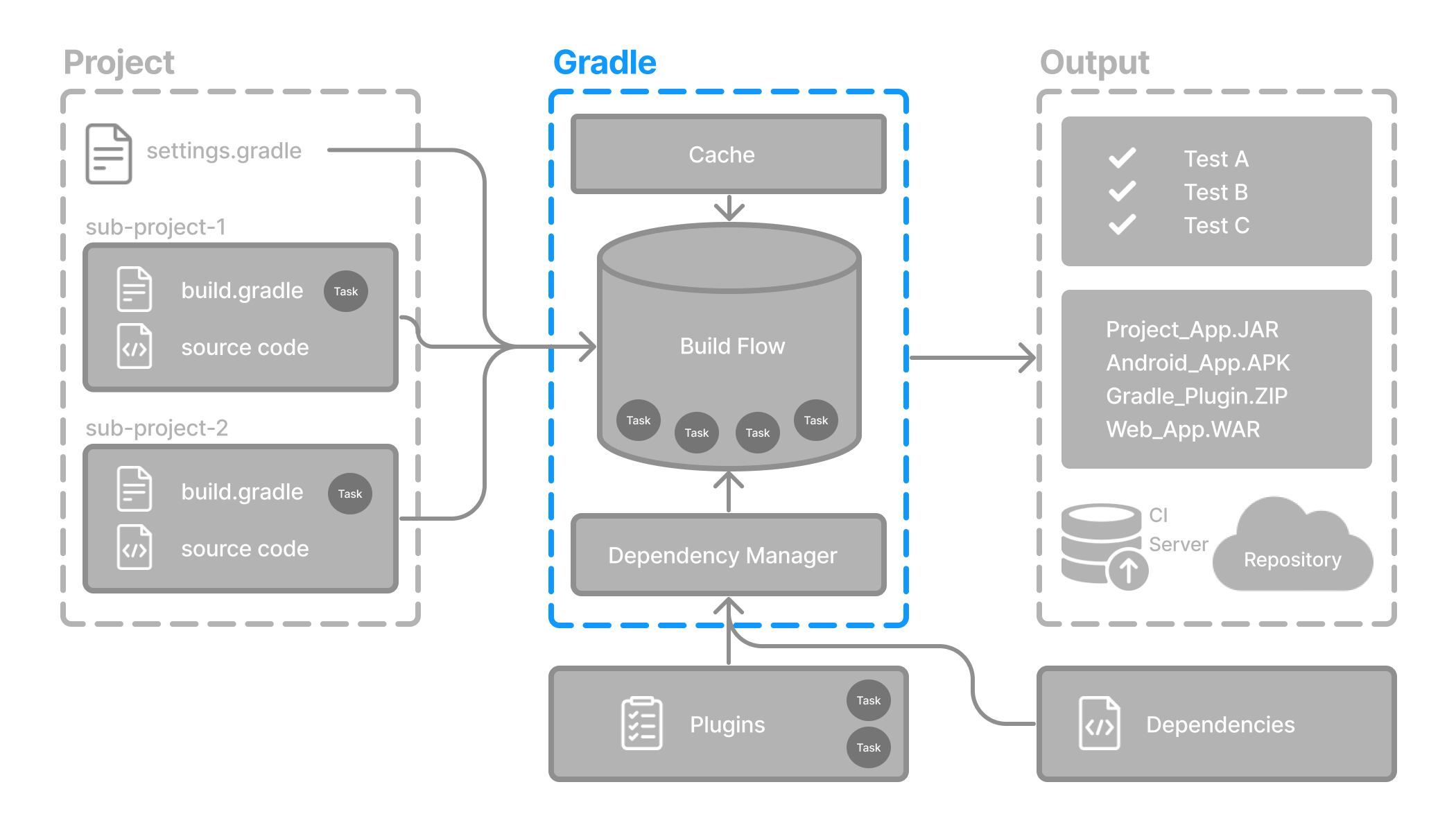
The wrapper script invokes a declared version of Gradle, downloading it beforehand if necessary.
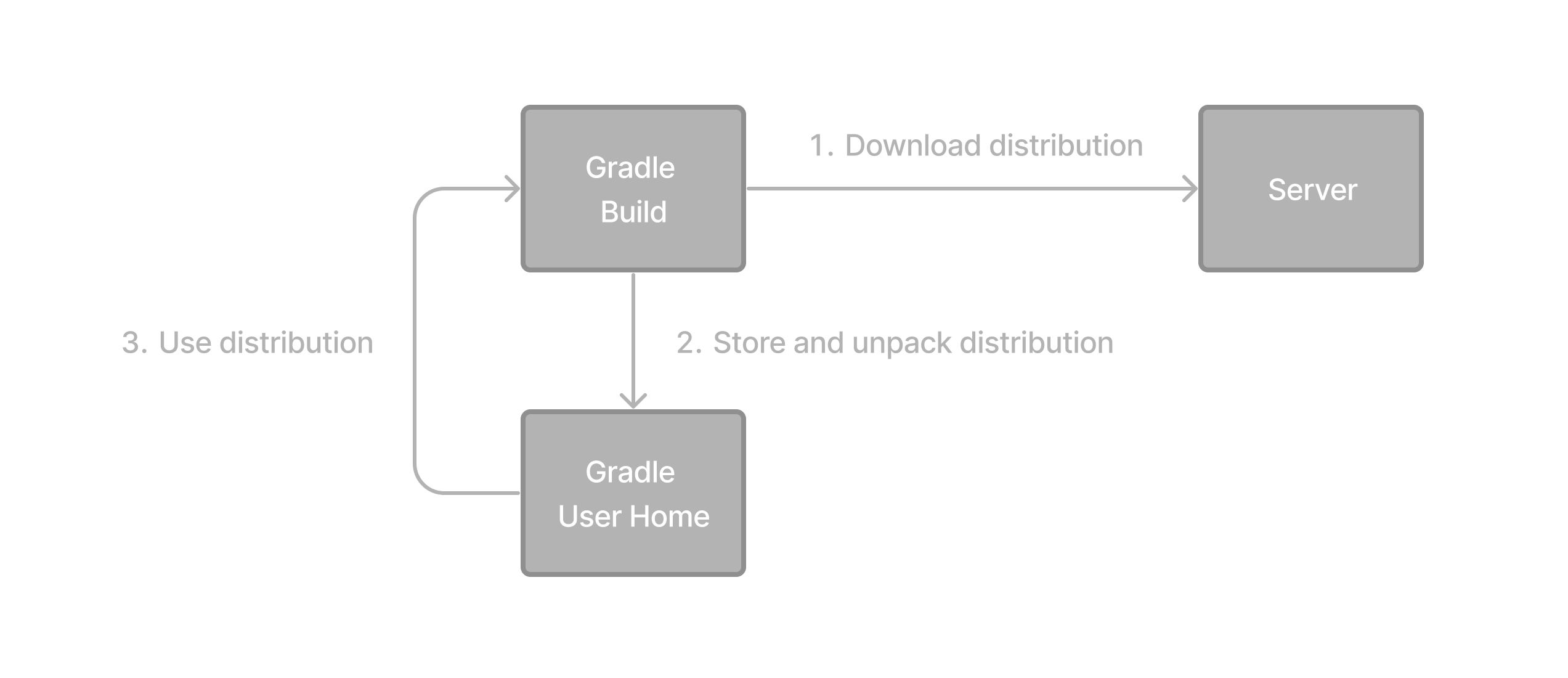
It is available as a gradlew or gradlew.bat file in the project root directory:
root
├── gradlew // THE WRAPPER FOR Linux / macOS
├── gradlew.bat // THE WRAPPER FOR Windows
└── ...If your project does not include these files, it is likely not a Gradle project—or the wrapper has not been set up yet.
The wrapper is not something you download from the internet.
You must generate it by running gradle wrapper from a machine with Gradle installed.
|
The wrapper provides the following benefits:
-
Automatically downloads and uses a specific Gradle version.
-
Standardizes a project on a given Gradle version.
-
Provisions the same Gradle version for different users and environments (IDEs, CI servers…).
-
Makes it easy to run Gradle builds without installing Gradle manually.
Using the Gradle Wrapper
It’s important to distinguish between two ways of running Gradle:
-
Using a system-installed Gradle distribution — by running the
gradlecommand. -
Using the Gradle Wrapper — by running the
gradleworgradlew.batscript included in a Gradle project.
The Gradle Wrapper is always the recommended way to execute a build to ensure a reliable, controlled, and standardized execution of the build.
-
Using a system-installed Gradle distribution:
$ gradle build -
Using the Gradle Wrapper:
-
Wrapper invocation on a Linux or OSX machine:
$ ./gradlew build -
Wrapper invocation on Windows PowerShell:
$ gradlew.bat build
-
If you want to run the command in a different directory, you must provide the relative path to the wrapper:
$ ../gradlew buildThe following console output demonstrates the use of the wrapper on a Windows machine, in the command prompt (cmd), for a Java-based project:
$ gradlew.bat build
Downloading https://services.gradle.org/distributions/gradle-5.0-all.zip
.....................................................................................
Unzipping C:\Documents and Settings\Claudia\.gradle\wrapper\dists\gradle-5.0-all\ac27o8rbd0ic8ih41or9l32mv\gradle-5.0-all.zip to C:\Documents and Settings\Claudia\.gradle\wrapper\dists\gradle-5.0-al\ac27o8rbd0ic8ih41or9l32mv
Set executable permissions for: C:\Documents and Settings\Claudia\.gradle\wrapper\dists\gradle-5.0-all\ac27o8rbd0ic8ih41or9l32mv\gradle-5.0\bin\gradle
BUILD SUCCESSFUL in 12s
1 actionable task: 1 executedUnderstanding the Wrapper files
The following files are part of the Gradle Wrapper:
.
├── gradle
│ └── wrapper
│ ├── gradle-wrapper.jar (1)
│ └── gradle-wrapper.properties (2)
├── gradlew (3)
└── gradlew.bat (4)| 1 | gradle-wrapper.jar: This is a small JAR file that contains the Gradle Wrapper code. It is responsible for downloading and installing the correct version of Gradle for a project if it’s not already installed. |
| 2 | gradle-wrapper.properties: This file contains configuration properties for the Gradle Wrapper, such as the distribution URL (where to download Gradle from) and the distribution type (ZIP or TARBALL). |
| 3 | gradlew: This is a shell script (Unix-based systems) that acts as a wrapper around gradle-wrapper.jar. It is used to execute Gradle tasks on Unix-based systems without needing to manually install Gradle. |
| 4 | gradlew.bat: This is a batch script (Windows) that serves the same purpose as gradlew but is used on Windows systems. |
| You should never alter these files. |
If you want to view or update the Gradle version of your project, use the command line:
$ ./gradlew --version
$ ./gradlew wrapper --gradle-version 7.2$ gradlew.bat --version
$ gradlew.bat wrapper --gradle-version 7.2| Do not edit the wrapper files manually. |
Next Step: Learn about the Gradle CLI >>