Gradle automates building, testing, and deployment of software from information in build scripts.
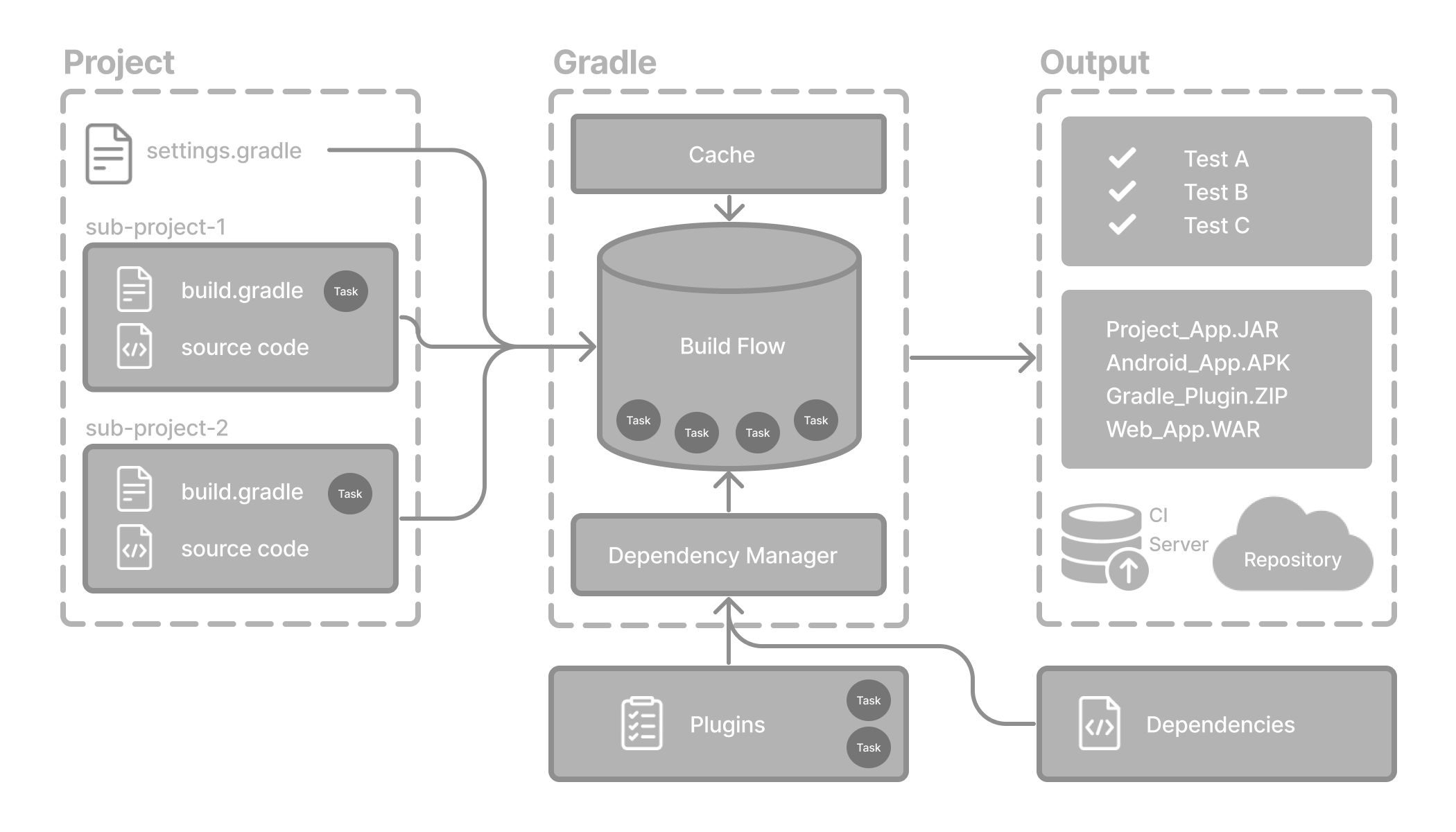
Core concepts
Gradle builds are defined in terms of projects and tasks, configured using build scripts written in Groovy or Kotlin.
| Concept | What It Means |
|---|---|
Build |
The process and environment for producing outputs. A build includes one or more projects and their build scripts. |
Project |
A piece of software that can be built, such as an application or library. A build may have a single root project or multiple subprojects. |
Task |
A basic unit of work, like compiling code or running tests. Tasks are declared in build scripts or added by plugins. |
Build Script |
A configuration file ( |
Plugin |
Used to extend Gradle’s capabilities (like the |
Dependency |
External or internal resources required by a project. Gradle automatically resolves these during the build. |
Project structure
Many developers will interact with Gradle for the first time through an existing project.
The presence of the gradlew and gradlew.bat files in the root directory of a project is a clear indicator that Gradle is used.
A Gradle project will look similar to the following:
project
├── gradle (1)
├── gradlew (2)
├── gradlew.bat (2)
├── settings.gradle(.kts) (3)
├── subproject-a
│ ├── build.gradle(.kts) (4)
│ └── src/ (5)
└── subproject-b
├── build.gradle(.kts) (4)
└── src/ (5)| 1 | Gradle directory to store wrapper files and more |
| 2 | Gradle wrapper scripts - THIS IS A GRADLE PROJECT! |
| 3 | Gradle settings file to define a root project name and subprojects |
| 4 | Gradle build scripts of the two subprojects - subproject-a and subproject-b |
| 5 | Source code and/or additional files for the projects |
Invoking Gradle
In the IDE
Gradle is built-in to many IDEs including Android Studio, IntelliJ IDEA, Visual Studio Code, Eclipse, and NetBeans.
Gradle can be automatically invoked when you build, clean, or run your app in the IDE.
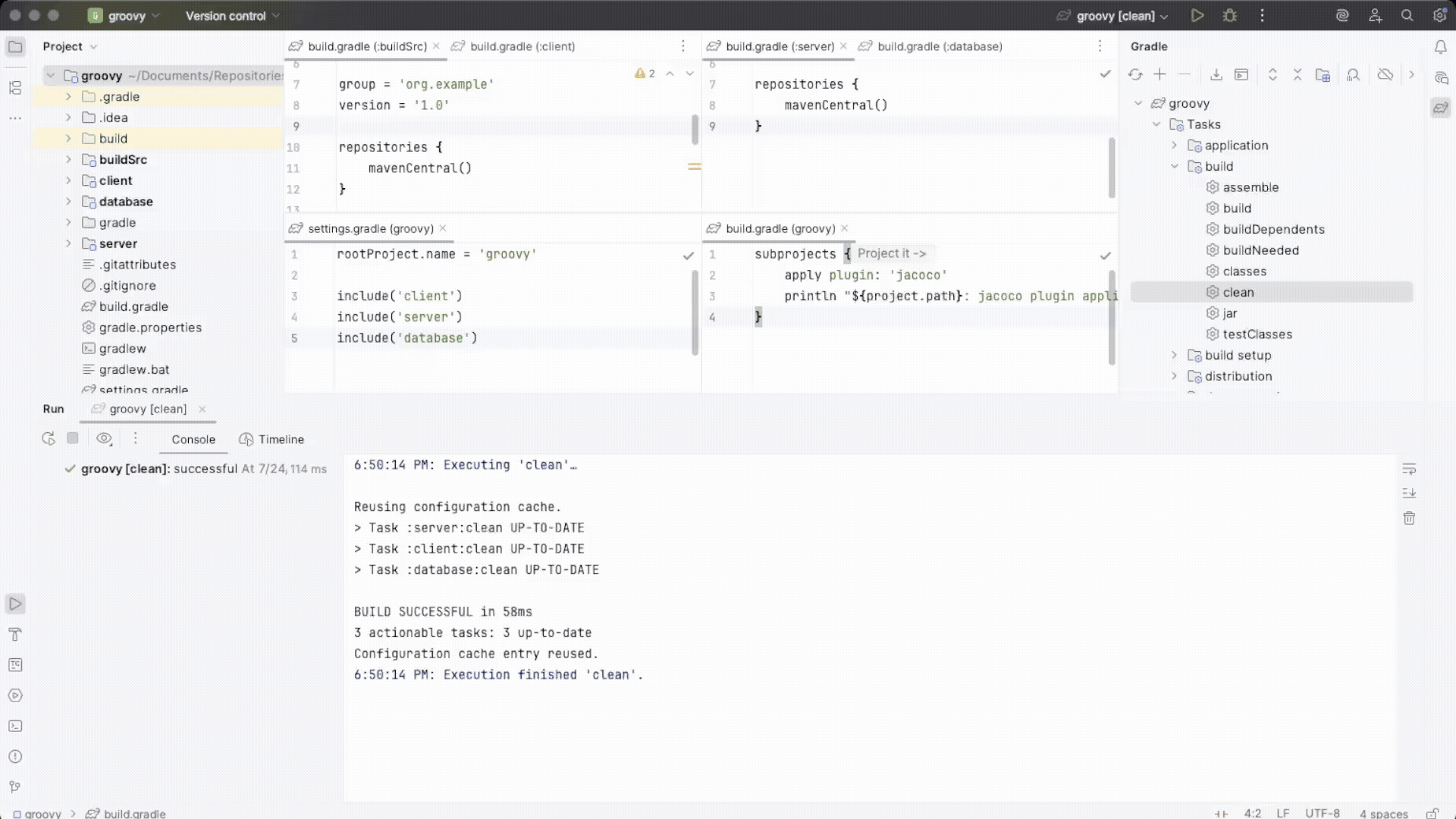
Consult the manual for the IDE of your choice to learn more about how Gradle can be used and configured.
On the Command Line
Gradle can be invoked in the command line once installed:
$ gradle build$ gradle test$ gradle clean buildMost projects do not use the installed version of Gradle but rather the Gradle Wrapper.
With the Gradle Wrapper
The wrapper is a script that invokes a declared version of Gradle and is the recommended way to execute a Gradle build:
$ ./gradlew build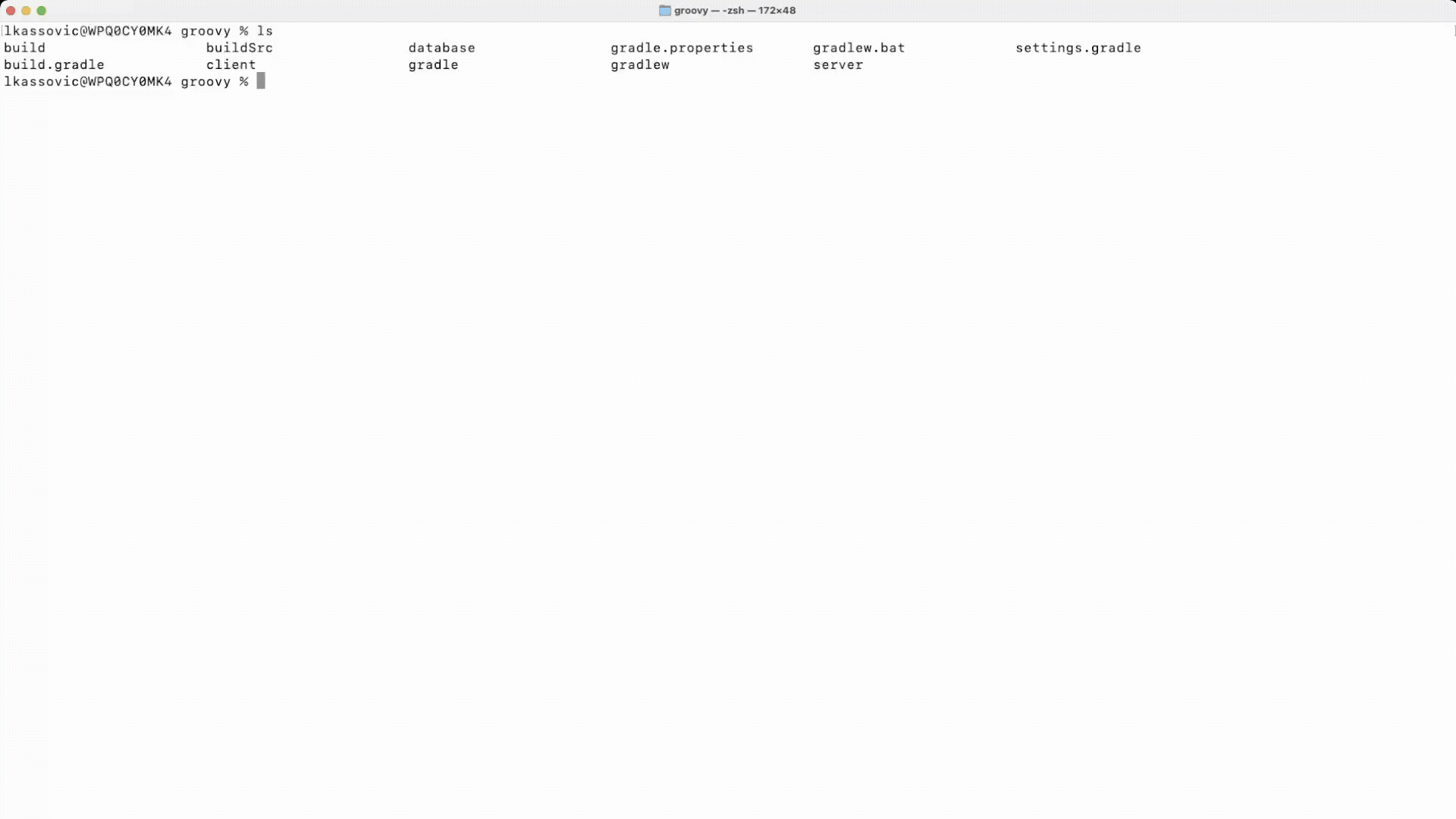
Next Step: Learn about the Gradle Wrapper >>