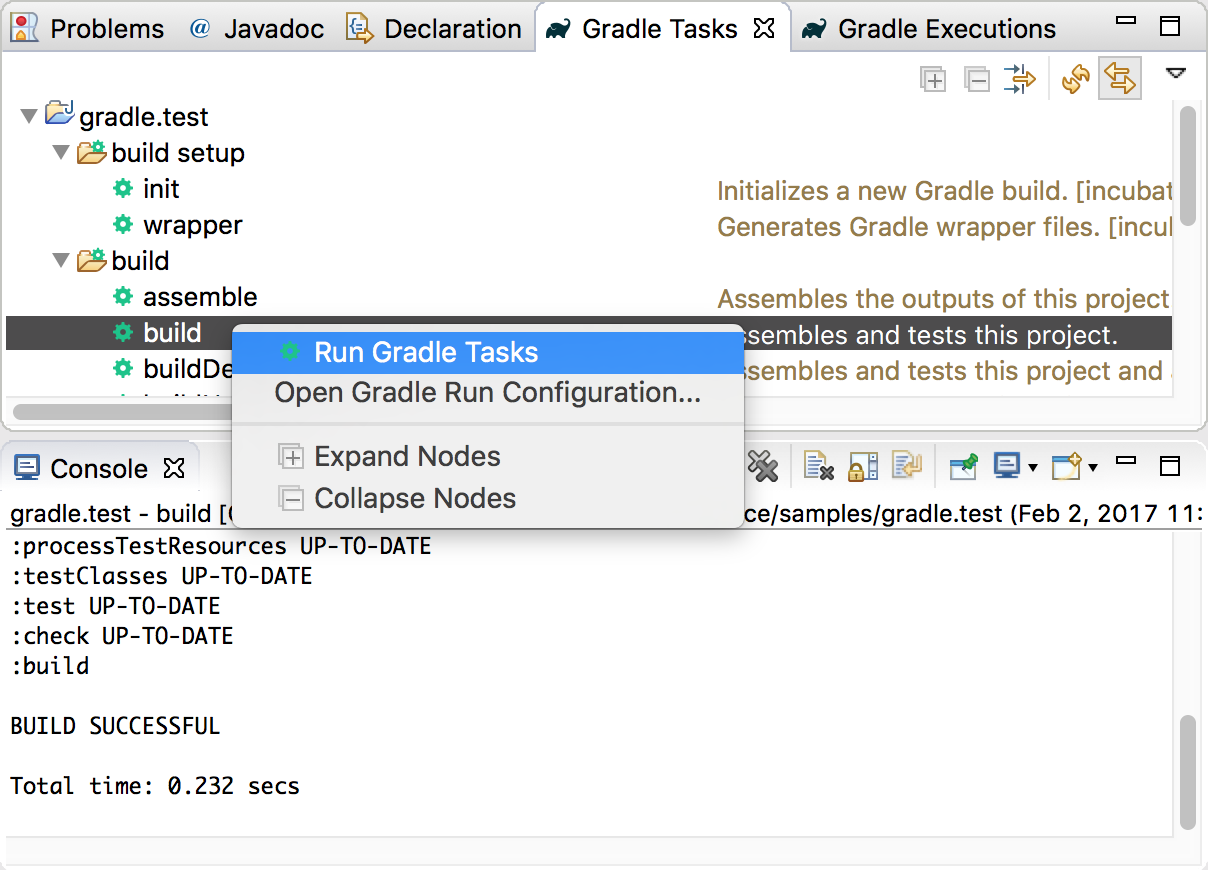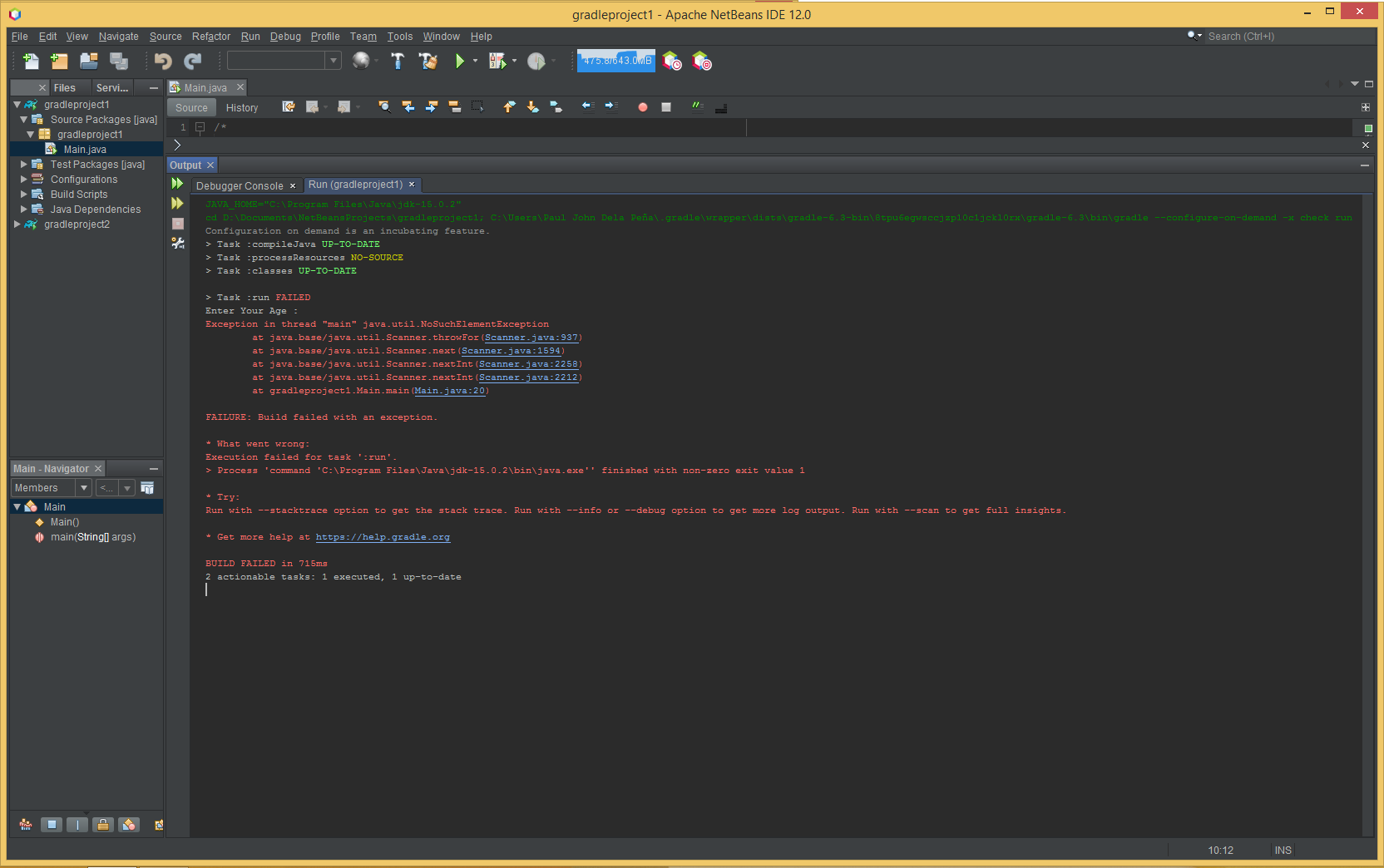Gradle in IDEs
Many IDEs support Gradle including Android Studio, IntelliJ IDEA, Visual Studio Code, Eclipse, and NetBeans.
IntelliJ IDEA
IntelliJ IDEA supports a fully-functional integration with Gradle that helps you automate your building process.
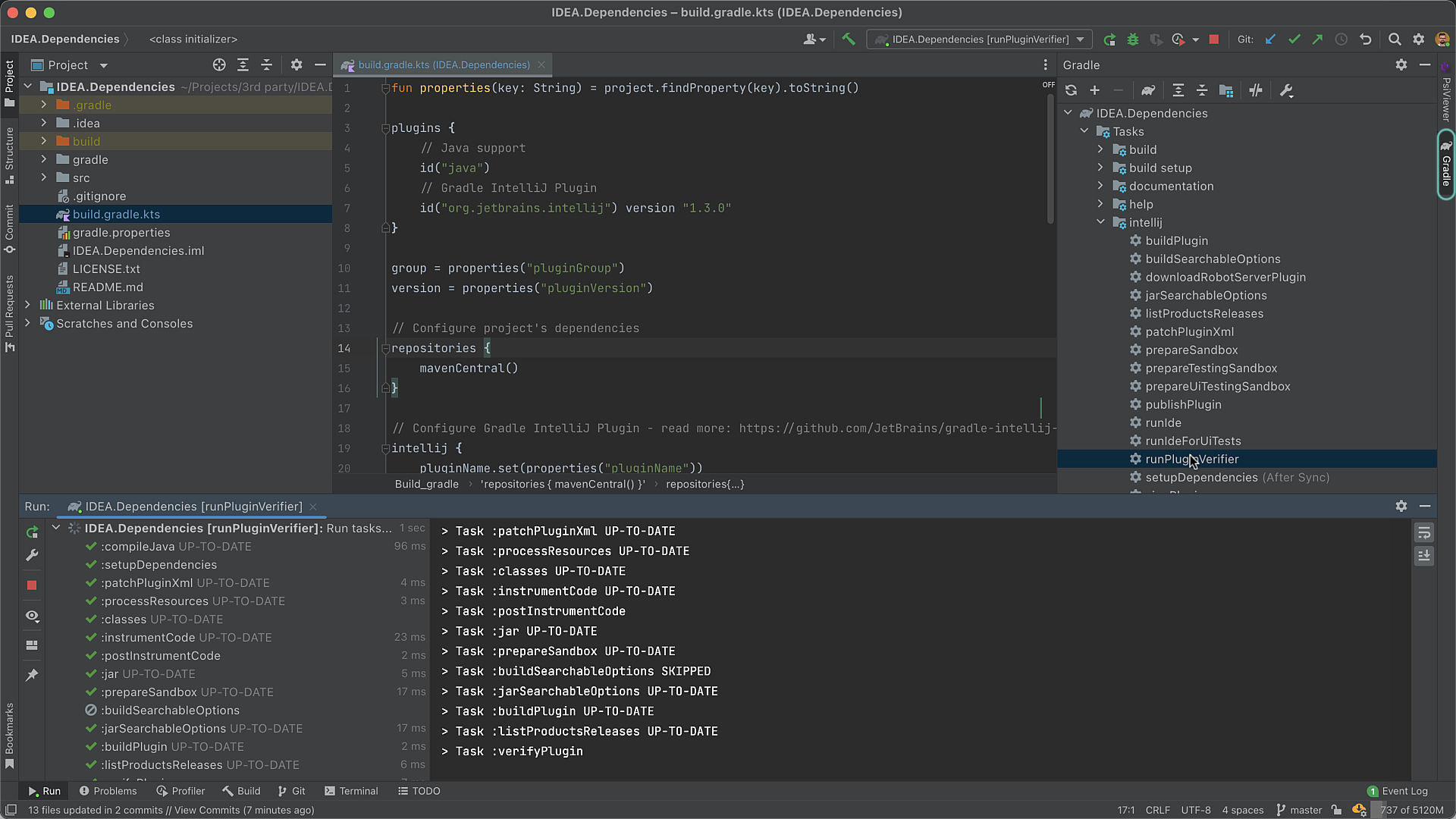
You can easily create a new Gradle project, open and sync an existing one, work with several linked projects simultaneously, and manage them.
You can find documentation here.
Android Studio
Android Studio is the official IDE for Android app development, based on IntelliJ IDEA.
Android Studio uses Gradle to automate and manage the build process while letting you define flexible, custom build configurations.
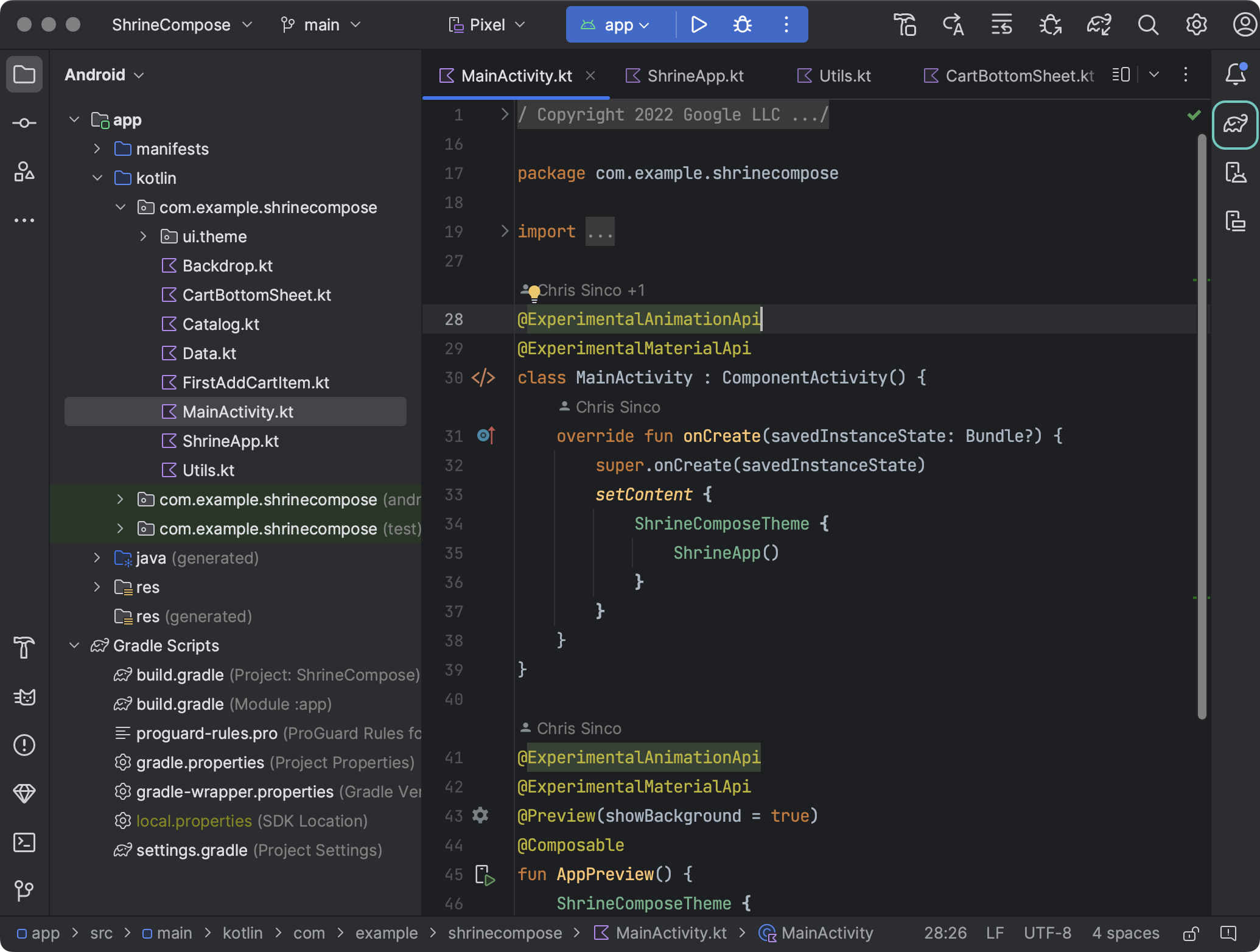
You can find documentation here.
Visual Studio Code
VS Code supports Gradle Java projects (not including Android) via the Gradle for Java extension.
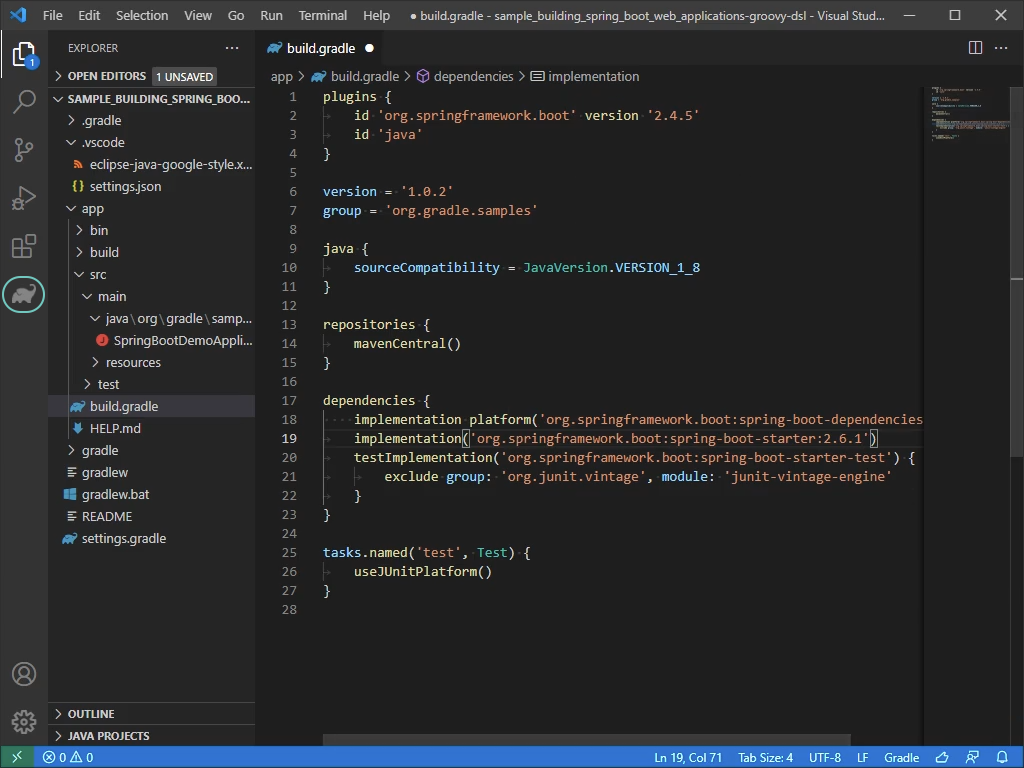
The extension provides a visual interface for your Gradle build. You can use this interface to view Gradle Tasks and Project dependencies, or run Gradle Tasks as VS Code Tasks. The extension also offers a better Gradle build file authoring experience including syntax highlighting, error reporting, and auto-completion.
You can find documentation here.