Incremental Builds and Build Caching Basic
Gradle uses two main features to reduce build time: incremental builds and build caching.
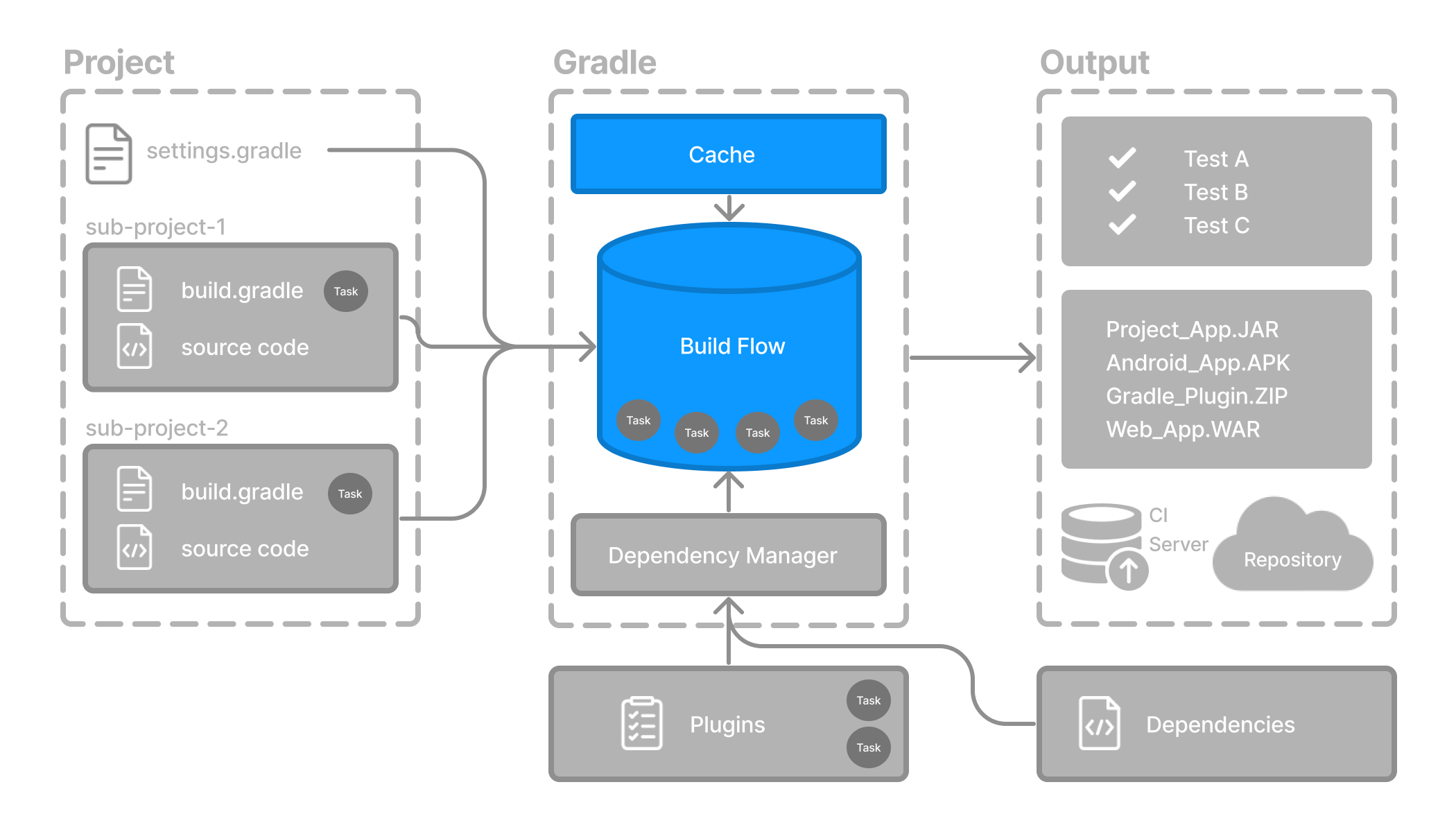
Task Outcome Labels
When you run a Gradle build with verbose mode turned on, each task prints a short outcome label that describes what happened during execution. These labels help you understand Gradle’s behavior and performance optimizations like incremental build and build caching:
> Task :compileJava UP-TO-DATE
> Task :processResources NO-SOURCE
> Task :jar FROM-CACHE
> Task :test SKIPPED
> Task :publish| Task Label | Meaning |
|---|---|
|
The task’s inputs and outputs haven’t changed since the last run, so it was skipped. |
|
The task was skipped and its outputs were restored from the local or remote build cache. |
|
The task had no source files to process (e.g., no Java files to compile), so it was skipped. |
|
The task was not executed due to a condition (e.g., only-if rule or command-line flags). |
The task ran normally and produced outputs. |
|
|
The task ran but encountered an error. |
Incremental Builds
An incremental build is a build that avoids running tasks whose inputs have not changed since the previous build. Re-executing such tasks is unnecessary if they would only re-produce the same output.
For incremental builds to work, tasks must define their inputs and outputs. Gradle will determine whether those input or outputs have changed at build time. If they have changed, Gradle will execute the task. Otherwise, it will skip execution.
Incremental builds are always enabled, and the best way to see them in action is to turn on verbose mode. With verbose mode, each task state is labeled during a build:
$ ./gradlew compileJava --console=verbose
> Task :buildSrc:generateExternalPluginSpecBuilders UP-TO-DATE
> Task :buildSrc:extractPrecompiledScriptPluginPlugins UP-TO-DATE
> Task :buildSrc:compilePluginsBlocks UP-TO-DATE
> Task :buildSrc:generatePrecompiledScriptPluginAccessors UP-TO-DATE
> Task :buildSrc:generateScriptPluginAdapters UP-TO-DATE
> Task :buildSrc:compileKotlin UP-TO-DATE
> Task :buildSrc:compileJava NO-SOURCE
> Task :buildSrc:compileGroovy NO-SOURCE
> Task :buildSrc:pluginDescriptors UP-TO-DATE
> Task :buildSrc:processResources UP-TO-DATE
> Task :buildSrc:classes UP-TO-DATE
> Task :buildSrc:jar UP-TO-DATE
> Task :list:compileJava UP-TO-DATE
> Task :utilities:compileJava UP-TO-DATE
> Task :app:compileJava UP-TO-DATE
BUILD SUCCESSFUL in 374ms
12 actionable tasks: 12 up-to-dateWhen you run a task that has been previously executed and hasn’t changed, then UP-TO-DATE is printed next to the task.
To permanently enable verbose mode, add org.gradle.console=verbose to your gradle.properties file.
|
Build Caching
Incremental Builds are a great optimization that helps avoid work already done. If a developer continuously changes a single file, there is likely no need to rebuild all the other files in the project.
However, what happens when the same developer switches to a new branch created last week? The files are rebuilt, even though the developer is building something that has been built before.
This is where a build cache is helpful.
The build cache stores previous build results and restores them when needed. It prevents the redundant work and cost of executing time-consuming and expensive processes.
When the build cache has been used to repopulate the local directory, the tasks are marked as FROM-CACHE:
$ ./gradlew compileJava --build-cache
> Task :buildSrc:generateExternalPluginSpecBuilders UP-TO-DATE
> Task :buildSrc:extractPrecompiledScriptPluginPlugins UP-TO-DATE
> Task :buildSrc:compilePluginsBlocks UP-TO-DATE
> Task :buildSrc:generatePrecompiledScriptPluginAccessors UP-TO-DATE
> Task :buildSrc:generateScriptPluginAdapters UP-TO-DATE
> Task :buildSrc:compileKotlin UP-TO-DATE
> Task :buildSrc:compileJava NO-SOURCE
> Task :buildSrc:compileGroovy NO-SOURCE
> Task :buildSrc:pluginDescriptors UP-TO-DATE
> Task :buildSrc:processResources UP-TO-DATE
> Task :buildSrc:classes UP-TO-DATE
> Task :buildSrc:jar UP-TO-DATE
> Task :list:compileJava FROM-CACHE
> Task :utilities:compileJava FROM-CACHE
> Task :app:compileJava FROM-CACHE
BUILD SUCCESSFUL in 364ms
12 actionable tasks: 3 from cache, 9 up-to-dateOnce the local directory has been repopulated, the next execution will mark tasks as UP-TO-DATE and not FROM-CACHE.
The build cache allows you to share and reuse unchanged build and test outputs across teams. This speeds up local and CI builds since cycles are not wasted re-building binaries unaffected by new code changes.
Next Step: Learn about Plugins >>