Settings File Basics
The settings file (settings.gradle(.kts)) is the entry point of every Gradle project.
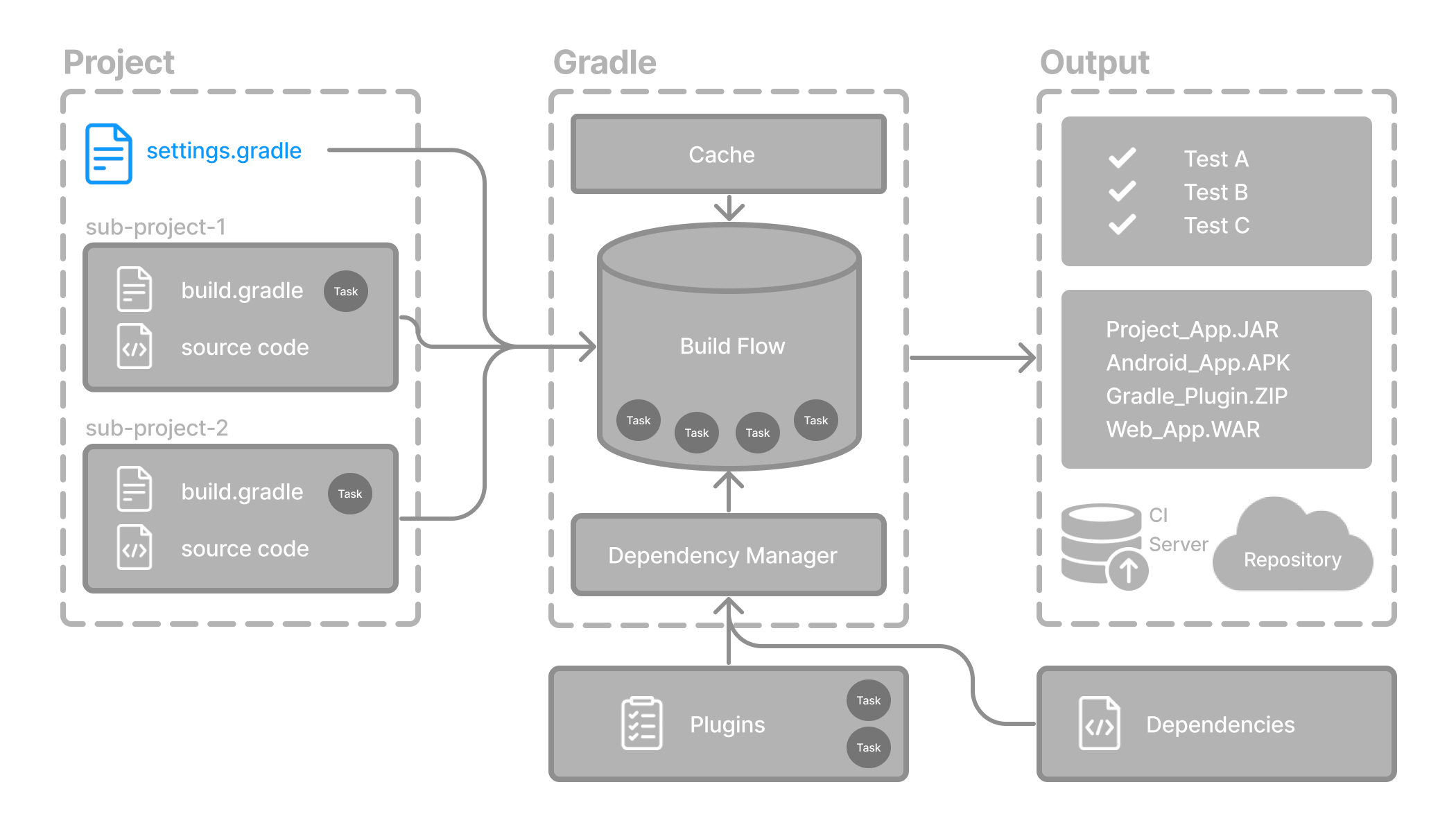
The primary purpose of the settings file is to define the project structure, usually adding subprojects to your build. Therefore in:
-
Single-project builds, the settings file is optional.
-
Multi-project builds, the settings file is mandatory and declares all subprojects.
Settings script
The settings file is a script.
It is either a settings.gradle file written in Groovy or a settings.gradle.kts file in Kotlin.
The Groovy DSL and the Kotlin DSL are the only accepted languages for Gradle scripts.
The settings file is typically located in the root directory of the project since it defines the structure of the build, such as which projects are included. Without a settings file, Gradle treats the build as a single-project build by default.
Let’s take a look at an example and break it down:
rootProject.name = "root-project" (1)
include("sub-project-a") (2)
include("sub-project-b")
include("sub-project-c")| 1 | Define the project name. |
| 2 | Add subprojects. |
rootProject.name = 'root-project' (1)
include('sub-project-a') (2)
include('sub-project-b')
include('sub-project-c')| 1 | Define the project name. |
| 2 | Add subprojects. |
1. Define the project name
The settings file defines your project name:
rootProject.name = "root-project"There is only one root project per build.
2. Add subprojects
The settings file defines the structure of the project by including subprojects, if there are any:
include("sub-project-a")
include("sub-project-b")
include("sub-project-c")The settings script is evaluated before any build scripts, making it the right place to enable or configure build-wide features such as plugin management, included builds, version catalogs, and more. We will explore these Gradle features in the advanced concepts section.
Based on the example settings file, Gradle expects the project to look as follows:
.
├── settings.gradle(.kts) (1)
├── sub-project-a
│ └── build.gradle(.kts) (2)
├── sub-project-b
│ └── build.gradle(.kts) (2)
└── sub-project-c
└── build.gradle(.kts) (2)| 1 | The settings.gradle(.kts) file. |
| 2 | The three subprojects, each with their own build.gradle(.kts) file. |
Next Step: Learn about the Build scripts >>