Gradle User Manual
Gradle Build Tool
 Gradle Build Tool is a fast, dependable, and adaptable open-source build automation tool with an elegant and extensible declarative build language.
Gradle Build Tool is a fast, dependable, and adaptable open-source build automation tool with an elegant and extensible declarative build language.
In this User Manual, Gradle Build Tool is abbreviated Gradle.
Supported Languages and Frameworks
Gradle supports Android, Java, Kotlin Multiplatform, Groovy, Scala, Javascript, and C/C++.
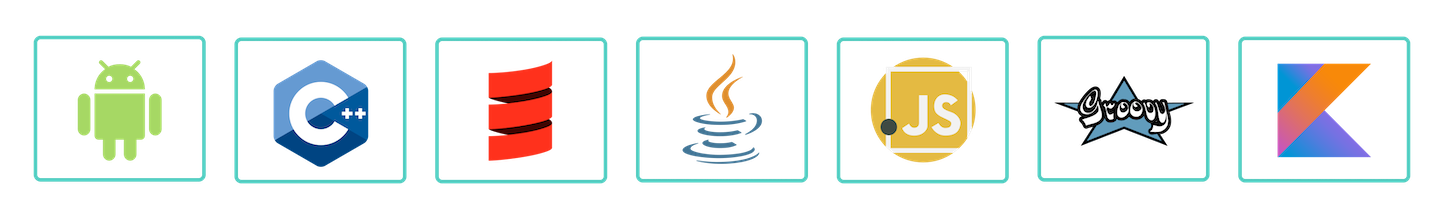
Compatible IDEs
All major IDEs support Gradle, including Android Studio, IntelliJ IDEA, Visual Studio Code, Eclipse, and NetBeans.
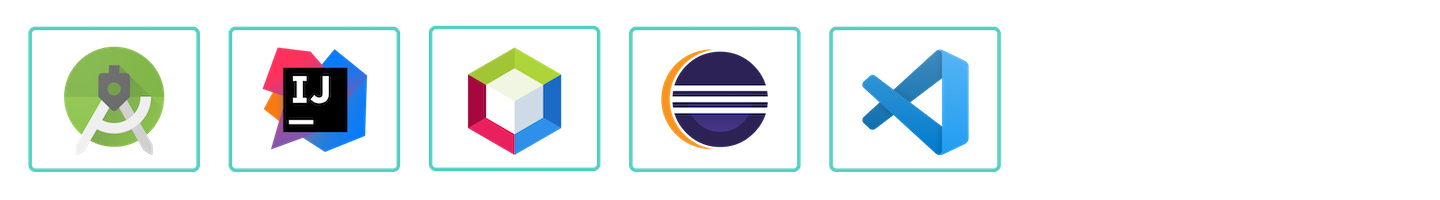
You can also invoke Gradle via its command-line interface (CLI) in your terminal or through your continuous integration (CI) server.
Releases
Information on Gradle releases is found on the Release page.
Installing Gradle
Most projects will start with an existing Gradle build which does not require the installation of Gradle. However, if you are starting a project from scratch, and you need to install Gradle, check out the installation guide.
DPE University
Want to get up and running with Gradle quickly? Take our free, self-paced Gradle Build Tool courses at DPE University.
For Software Engineers and Developers
For software developers that need to build, test, and publish their app, or add dependencies to their build, get started here:
For Build Engineers
Build engineers that are ready to configure custom build logic should start here:
For Plugin Developers
Plugin authors that are ready to develop and publish their own plugins should start here:
Support
-
Forum — The fastest way to get help is through the Gradle Forum.
-
Slack — Community members and core contributors answer questions directly on our Slack Channel.
Licenses
Gradle Build Tool source code is open and licensed under the Apache License 2.0. Gradle user manual and DSL reference manual are licensed under Creative Commons Attribution-NonCommercial-ShareAlike 4.0 International License.
Copyright
© 2025 Gradle, Inc. Gradle®, Develocity®, Build Scan®, and the Gradlephant logo are registered trademarks of Gradle, Inc. On this resource, "Gradle" typically means "Gradle Build Tool" and does not reference Gradle, Inc. and/or its subsidiaries.
For inquiries related to commercial use or licensing, contact Gradle Inc. directly.